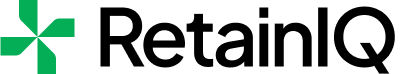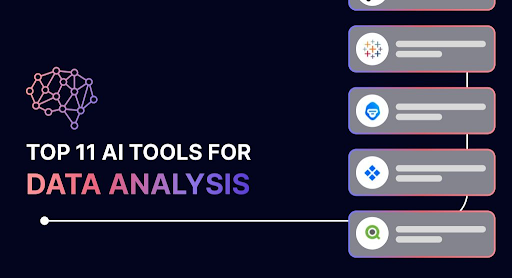As business data complexity grows, there is an increasing need for advanced methods of understanding it. Traditional data analysis methods heavily relied on manual processes and had limited computational capabilities. The analytics landscape is highly fragmented, with businesses managing many tools, each with its own data sets and interfaces. This fragmented experience can lead to inaccuracies, misinterpretations, and disjointed business operations, resulting in costly mistakes.
However, a new era has begun with the introduction of AI tools. These sophisticated tools utilize the power of machine learning and deep learning algorithms to extract valuable insights, automate repetitive tasks, and unveil hidden patterns within vast datasets. With the integration of AI, data analysts can now address complex problems more efficiently and with heightened accuracy, bringing about a revolution in data analysis. This article will delve into the top 11 best AI tools for data analysis.
Relationship between AI and Data Analytics
The emergence of artificial intelligence (AI) has transformed the approach to data analysis. Unlike traditional methods that rely on manual efforts and time-consuming processes to extract insights from extensive datasets, AI data analysis expedites this procedure, enabling real-time insights and predictive capabilities. AI algorithms excel at navigating vast amounts of data and uncovering patterns, anomalies, and trends that may elude human analysts.
Additionally, AI tools for data analysis introduce a level of consistency and precision that is challenging to attain through manual means. By utilizing machine learning and deep learning models, AI data analytics can adapt and learn from new data, consistently refining its analysis techniques to provide updated insights.
How is AI used in Data Analytics?
As AI advances, it emerges as a potent, effective, and accessible solution for data processing. In contemporary analytics, AI is applied in various ways:
- Uncovering Insights: AI can analyze extensive datasets, identifying trends and patterns crucial for enhancing sales, marketing strategies, customer interactions, engagement, and more.
- Enhancing Data Analysis Efficiency: Centralizing all data within a single solution provides users with a comprehensive overview, simplifying comprehension and tracking.
- Predicting Outcomes: Predictive AI empowers users to generate forecasts and assess potential scenarios, aiding in the identification of the most promising outcomes.
Moreover, practically no alternative addresses a wide range of issues and analyzes data as efficiently and insightfully as AI does.
Why should you use AI for Data Analytics?
AI can be pivotal in optimizing your analysis process if you already have access to your website’s analytics or marketing data. AI ensures a consistent and unbiased examination of all data by leveraging its ability to rapidly analyze vast amounts of information. Predicting the outcomes of your campaigns and providing proactive insights, AI enables you to comprehensively assess data without requiring the expertise of a data scientist. With AI products, you can bypass the lengthy and costly algorithm development process, allowing you to delve directly into your data analysis.
The 11 best AI Data Analysis Tools
These AI data analysis tools can help you derive better insights in your next project:
1. Tableau
Tableau by Salesforce serves as an analytics and data visualization platform, empowering users to engage with their data without requiring coding skills. Known for its user-friendly interface, the platform facilitates the creation and real-time modification of dashboards and reports, enabling effortless sharing across individuals and teams. Equipped with essential features, Tableau supports databases of various sizes and provides users with multiple visualization options to effectively analyze their data.
Additionally, Tableau offers flexibility by allowing users to run the platform either in the cloud or on-premise, catering to those seeking a more enclosed environment for their data. A single enterprise can buy up to 49 licenses per plan.
Advantages of Tableau
- Facilitates intricate computations, data blending, and dashboard creation.
- Enables the rapid generation of interactive visualizations.
- Boasts easy implementation.
- Effectively manages substantial volumes of data.
Pricing: They have 3 plans with the most basic one starting from $15/month per user billed annually
2. Polymer
Polymer is a powerful AI analytics tool that simplifies data transformation into a dynamic and accessible database, eliminating the need for coding. The platform enhances data comprehension through AI-driven analysis and enables immediate data exploration for insights by transforming uploaded spreadsheets into an interactive database. Polymer caters to a wide array of professionals, from data analysts and digital marketers to content creators, offering a user-friendly interface and quick setup.
Advantages of Polymer
- Robust AI tool that transforms data into a database.
- Doesn’t require any coding.
- Analyzes data and improves users’ understanding.
- Makes spreadsheets searchable and interactive.
Pricing: They have 4 plans, with their starter plan starting from $25/month per user billed annually
3. Microsoft Power BI
Microsoft’s Power BI stands out as a renowned business intelligence platform, allowing users to explore and visualize their data in search of insights. This versatile platform permits users to effortlessly import data from virtually any source and initiate the creation of reports and dashboards as required. Additionally, users can construct machine learning models and harness other AI-powered features to enhance their data analysis.
The platform boasts numerous integrations, including seamless compatibility with Excel. It offers a faster and more responsive user interface than some alternative solutions, albeit often at a higher cost for enterprises.
Advantages of Microsoft Power BI
- Integrates seamlessly with existing applications.
- Creates personalized dashboards.
- Helps publish secure reports.
- No memory and speed constraints.
Pricing: They have both individual and enterprise plans, with a free plan also available, albeit with restrictions
4. Monkey Learn
MonkeyLearn is a no-coding platform that incorporates AI data analysis features. It allows users to visualize and reorganize their data effortlessly.
Equipped with various AI-powered text analysis tools, the platform enables users to promptly analyze and visualize data according to their preferences. Users can establish text classifiers and text extractors, automating the sorting of data based on topics or intent and extracting product features or user data.
With multiple integrations available, MonkeyLearn seamlessly collaborates with existing tools. Its straightforward and intuitive user interface mirrors the platform’s simplicity.
Advantages of Monkey Learn
- Effortlessly classifies text into labels.
- Simplifies the cleaning, organization, and visualization of feedback.
- Requires no coding skills.
- Saves time by automating business workflows and analyzing text.
Pricing: MonkeyLearn API: $299/month with 10k queries/month. Plus, they have a free Academic plan for educational use
5. Akkio
Akkio is a business analytics and forecasting tool that empowers users to analyze their data and anticipate potential outcomes. Users can upload their dataset to the AI tool and specify the variable they wish to predict, allowing Akkio to construct a neural network centered around that variable. This functionality proves highly beneficial for predictive analysis, marketing, and sales. Like other leading tools, Akkio eliminates the need for coding experience.
Akkio adopts an approach where 80 percent of the uploaded data is training data, while the remaining 20 percent is validation data. Instead of simply predicting outcomes, the AI tool provides an accuracy rating for the models and identifies false positives. Known for its speed and user-friendly interface, Akkio offers a streamlined experience. It also provides a select but valuable set of integrations to exchange data with other tools seamlessly.
Advantages of Akkio
- No-code machine learning platform.
- Ideal for beginners entering the realm of data analysis.
- Constructs a neural network around selected variables.
- Provides accuracy ratings for the models.
Pricing: It has 3 plans, including a Free one with restrictions. The paid plan starts from $49/month per user, with organizational and data add-ons available.
6. Sisense
Sisense stands out as a data analytics platform that caters to analysts and developers, facilitating the organization and visualization of data.
Known for its user-friendly interface, the platform incorporates multiple drag-and-drop tools and a responsive UI to enhance the overall user experience. Sisense offers access to its “In-Chip” technology, allowing users to opt between RAM and CPU for data processing and expediting computations, particularly when managing extensive datasets.
While Sisense may have some limitations regarding visualization capabilities, it proves to be a suitable choice for users with basic needs in visualization and reporting, particularly when handling smaller datasets.
Advantages of Sisense
- Versatile platform for both analysts and developers in data analytics.
- User-friendly interface with drag-and-drop tools for a streamlined experience.
- Offers “In-Chip” technology, allowing users to choose between RAM and CPU for faster data processing.
- Well-suited for users with basic visualization and reporting needs, especially for smaller datasets.
Pricing: It has a “no surprise” pricing policy. They create flexible and customized pricing that meets your needs and budget
7. Qlik
QlikView is a business intelligence and data visualization solution that empowers users to leverage AI technology for in-depth data analysis.
With numerous data exploration features, the platform offers a versatile environment suitable for technical and non-technical users. Team collaboration is seamless through straightforward drag-and-drop editors and workflows, facilitating data manipulation.
While QlikView is highly functional, its relatively high cost and a less extensive set of AI features make it a preferred choice for users who can fully utilize the platform’s comprehensive capabilities.
Advantages of Qlik
- Empower users with AI technology for advanced data analysis.
- Offers multiple data exploration features for in-depth insights.
- Provides a versatile platform catering to both technical and non-technical users.
- Facilitates seamless team collaboration through intuitive drag-and-drop editors and workflows.
Pricing: Qlik has 3 pricing plans with the lowest starting from $20/monthly per user billed annually for a minimum of 10 users
8. IBM watsonx
IBM Watsonx is a cloud-based service designed to offer robust data mining and predictive analytics capabilities tailored to business users. This platform assists users in uncovering associations and patterns within their data through automated insights and trend identification.
Leveraging the efficiency of AI algorithms, Watson Analytics empowers consumers to make informed, data-driven decisions based on predictive modeling. Additionally, it provides a user-friendly interface for seamless navigation and utilization of its advanced analytical features.
Advantages of IBM Watsonx
- Cloud-based service for data mining and predictive analytics.
- Enables users to discover associations and patterns through automated insights.
- Utilizes AI algorithms for effective predictive modeling.
- User-friendly interface for seamless navigation and utilization of advanced analytical features.
Pricing: It has 2 plans one free and the other one paid, with a free trial available for the paid one
9. SAP BusinessObjects
SAP BusinessObjects empowers non-technical users to analyze, visualize, and report on their data, seamlessly integrating with the broader SAP suite.
Users can harness the platform’s AI and machine learning technology for data modeling, visualization, enhanced reporting, and dashboarding. The tool also provides access to predictive forecasting features, offering deeper insights into data analysis.
While the platform has adjusted its pricing, the overall cost, especially for platform licenses, can still be a limiting factor. Therefore, this tool is best suited for existing SAP customers who can maximize its benefits within their existing suite of SAP tools.
Advantage of SAP BusinessObjects
- Empowers non-technical users for data analysis, visualization, and reporting.
- Seamless integration with the broader SAP suite for enhanced functionality.
- Access to AI and machine learning technology for data modeling and visualization.
- It offers predictive forecasting features to gain deeper insights into data analysis.
Pricing: Just like Sisence, you can request your own quote and customize pricing in SAP BusinessObjects
10. Looker
As part of the Google Cloud ecosystem, Looker is a no-code data analysis and business intelligence tool offering robust capabilities and extensive integrations.
Looker excels at processing large databases, enabling users to create multiple dashboards and reports while consolidating various data sources into a unified view. The platform’s advanced data modeling features benefit from being supported by Google’s infrastructure.
While navigation is user-friendly, Looker may lack flexibility, and constructing reports from the ground up can prove time-consuming.
Advantages of Looker
- Part of the Google Cloud ecosystem, ensuring robust infrastructure support.
- No-code data analysis and business intelligence tool with powerful capabilities.
- Capable of processing large databases and consolidating diverse data sources.
- Offers advanced data modeling features for comprehensive analysis.
Pricing: It also has 3 plans, and in all three, you can request your quote
11. KNIME
KNIME is an open-source solution that presents a comprehensive toolkit for robust data analysis encompassing tasks such as record planning, device orientation, and visualization.
This platform caters to diverse data science needs by offering an extensive suite of AI-powered tools. Users can leverage functionalities such as machine learning, predictive modeling, Extract, Transform, Load (ETL), and spreadsheet automation, providing a versatile environment for various data-related tasks.
Advantages of KNIME
- Open-source versatility for comprehensive data analysis.
- Complete toolkit covering records planning, device orientation, and visualization.
- Extensive suite of AI-powered tools, including machine learning and predictive modeling.
- Offers flexibility with ETL and spreadsheet automation for diverse data science requirements.
Pricing: It has 2 types of pricing plans, one KNIME managed, and the other customer worked with a wide range of price points
The Future of Data Analysis: Entwined with AI
As we progress into the digital age, the synergy between AI and data analysis is poised to strengthen. The future of AI data analytics extends beyond accelerated computations, focusing on more intelligent and intuitive analytical processes. Predictive analytics, sentiment analysis, and real-time data processing are the beginning. In the coming years, we anticipate AI-driven tools evolving to greater sophistication, introducing features like emotion detection, real-time anomaly identification, and even prescriptive analytics that recommend actions based on data analysis.
With businesses and organizations generating increasing amounts of data, there will be a heightened demand for AI-enhanced data analysis tools. Integrating AI seamlessly into data analysis workflows is anticipated to become the standard rather than an exception. If your goals include streamlining data management, boosting collaboration, or unlocking advanced analysis and visualization capabilities, these 11 AI tools provide potent solutions.
In conclusion, as AI continues its evolution and deeper integration into data analysis, businesses and individuals must adapt and leverage these potent tools to stay ahead in an increasingly data-driven world.