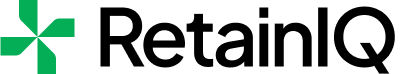With over 2 billion active users reported by Statista in 2024, WhatsApp is the leading messaging app worldwide. Its success is due to its simple UI and end-to-end encryption, which have made it the most popular messaging platform by far.
No wonder so many users depend heavily on the platform to connect with loved ones, friends, and even work groups.
Naturally, when you experience a ban from WhatsApp, you’ll face considerable frustration and think about how to unban it quickly because it brings your life (and business) to a standstill. Conversations with clients can suddenly come to a screeching halt, and potential leads can disappear into thin air.
This is the on-screen message you’ll see if your WhatsApp account has been banned.
However, the account ban isn’t the end of the road. If you face a WhatsApp ban, you can (and must) get it unbanned as soon as possible.
But how can WhatsApp be unbanned quickly? What are the reasons for a WhatsApp ban? There are so many questions.
In this guide, we answer them all. We will discuss what led to a WhatsApp ban and how you can reverse it immediately.
Why Does WhatsApp Ban Your Account?
You open your WhatsApp to message your friend. But the app screen has changed.
You can’t see your contacts.
Instead, a message says, “This account is not allowed to use WhatsApp.”
Not only are contacts out of your reach, but old conversations are also.
You have been entirely signed out of WhatsApp.
This is because you have been banned from using WhatsApp. But what might have caused the ban? Let’s understand.
1. Bulk Messaging Offenses
You are not allowed to send bulk messages to many recipients. This usage restriction particularly discourages the use of automation to send bulk messages.
If you want to send bulk messages, you have to do so through a duly authenticated contact number using WhatsApp business. To prevent bulk messages, WhatsApp prevents sending messages to more than five recipients at a time, even if those recipients have been part of your contacts list for years.
Please note that there are three versions of WhatsApp – WhatsApp Messenger, WhatsApp for Business, and WhatsApp Business API.
Bulk marketing messages can only be sent from the WhatsApp Business.
WhatsApp Messenger is not for marketing. It only allows normal daily interaction.
2. Unofficial App Usage
The official WhatsApp app isn’t the only version out there. You can find ‘mods’ (or modifier apps) that claim to add cool new features to WhatsApp. These features include – better themes, unlimited file transfers, and one-touch private mode. Some examples include WhatsApp Plus and GBWhatsApp.
These mods violate WhatsApp’s terms of service and put your account at risk. Even if you’ve not been banned for using these mods, they can still cause harm, as they could easily contain malware.
3. Multiple Spam Reports by Users
If a significant number of users report an account for sending spam, hate speech, or engaging in abusive behavior, that account will get banned. WhatsApp will investigate and revoke that account to protect the platform.
Whenever someone not on the sender’s contact list gets a message, they can report the sending account. In this case, the report button is in the message window itself.
When too many users report an account, then WhatsApp bans that account.
4. Suspicious Activity Detection
If an account logs in from unusual locations or devices within a short timeframe, it can trigger a temporary ban. This security precaution helps safeguard users from potential unauthorized access attempts.
Be careful when you use a VPN with WhatsApp. WhatsApp applications might get suspicious if your VPN automatically changes to servers and IP addresses that offer the best speed. It’s not that you cannot use WhatsApp and VPN. Simply put, WhatsApp thinks your phone has been compromised and could revoke access to the account.
5. Unauthorized Business API Use
WhatsApp Business APIs have been designed for authorized businesses to communicate with their customers. It has a CRM (Customer Relationship Management) layer on top of normal WhatsApp functions. The API has authentication mechanisms that disallow misuse. Using these APIs without proper permission and for purposes other than business communication can lead to a ban.
6. Community Guidelines Breach
Sharing illegal or harmful content or violating other community guidelines established by WhatsApp can result in account termination.
These guidelines are essential for maintaining a safe and respectful environment for all users, and WhatsApp meticulously enforces them.
Though WhatsApp requires users to be at least 13 years old, there is no way of enforcing the same. Content that can cause harm or trauma is, therefore, strictly prohibited.
Next, let’s look at the different types of WhatsApp bans.
What Are the Types of WhatsApp Bans?
There is more than one type of WhatsApp ban: temporary and permanent.
The type depends on the severity and frequency of policy violations.
It is important to note that you will not be informed of the type of WhatsApp ban you have been placed under.
There are generally two types of WhatsApp ban:
Temporary Ban
This is the less severe type of ban. It is usually implemented for minor violations or suspicious activity. The ban typically lasts for a few hours or days. You might even see a countdown timer within the app itself.
During this time, you won’t be able to use WhatsApp. However, you can appeal the ban by contacting WhatsApp support using the app. If your explanation is deemed valid, the ban might be lifted sooner.
Permanent Ban
This is the most serious consequence. It is reserved for severe or repeated violations of WhatsApp’s terms of service.
In this case, your account is permanently disabled. You can never access it again using the same phone number. To use WhatsApp again, you must create a new account with a different number.
How to Check if Your WhatsApp Number Is Banned
It is very easy to know if your WhatsApp account has been banned.
Open the app on your smartphone.
If your account is banned, you’ll see a clear message:
- For personal accounts – “This account is not allowed to use WhatsApp.”
- For business accounts – “Your phone number is banned from using WhatsApp. Contact support for help.”
You will also not be able to send or receive messages and make or receive calls.
If you suspect a ban but don’t see a clear message, ask a friend to message you on WhatsApp. If they can’t send you a message, it’s likely your number is banned.
Next, let’s find out how to get your WhatsApp account unbanned.
How to Get Unbanned from WhatsApp?
If WhatsApp has banned your number, you must act fast. The sooner you act, the quicker the matter will be resolved.
There are different steps for a temporary ban and a permanent ban. We will give you all the steps about how to unban WhatsApp quickly.
How to unban WhatsApp accounts in case of a temporary ban?
If there is a temporary ban, you might see a timer on the on-screen message when you open WhatsApp. You will have to wait it out. However, if you sense that the temporary ban might escalate into a permanent one, you must act fast.
- Log out from all unofficial WhatsApp mods you may have installed.
- Do not scrape data. (Scraping is the harvesting of personal information through a third-party app.)
- If there is a timer, wait. At the end of the countdown, your account will be automatically restored. In the intervening period, ensure that you are not trying to access WhatsApp in any way. It is a common notion that the WhatsApp web app or Windows app might offer some workaround and let you break the ban. Do not try this because the temporary ban might become a permanent ban.
- If you do not want to wait, check if there is a “Contact Us” button. Depending on your case, it may or may not be available. If it is there, try contacting it and politely asking that your account be restored.
How do you unban a WhatsApp account in case of a permanent ban?
A permanent ban is a serious matter. In most cases, you cannot retrieve the account.
But what if you did not know about the Terms of Service or WhatsApp mistakenly thought you were sending spam?
- Look for a “Contact Us”, or “Support” button.
- Describe the issue in plain and simple language.
- Give your complete phone number.
- State in polite language why you think the ban must be lifted.
- Wait till the review process is complete.
If there has been a mistake, WhatsApp is sure to reverse the ban.
Because you might need to request WhatsApp support to consider your case’s specifics, you’ll need to share your request compellingly. To help you out, we’ve prepared some templates.
WhatsApp Unban Request Message Templates
We present several WhatsApp account ban removal templates to help you. If you are having trouble composing a message, use one of these.
Situation 1. WhatsApp Account Ban Because of Mass Messaging or Spamming
As you know, WhatsApp considers spamming harmful to the platform. Try this template if you have been sending too many messages to possible leads.
Dear WhatsApp Support,
I am writing to appeal a recent ban on my WhatsApp account [Your Phone Number].
I believe it happened due to sending a large number of messages. I fully acknowledge and respect WhatsApp’s policies. I sincerely apologize for any inconvenience my actions may have caused.
There may have been an unintentional mistake on my part that led to the excessive messaging. I want to assure you that I value the integrity of the platform and the trust of its users. I am committed to using WhatsApp responsibly in the future and will take proactive measures to prevent such issues from recurring.
I kindly request your review of my account ban. Kindly reinstate me as a user.
I assure you that I will fully comply with WhatsApp’s guidelines in the future.
Should you require any further information, please do not hesitate to contact me at [Your Phone Number].
Thank you for your time and consideration.
Sincerely,
[Your Name]
Situation 2. WhatsApp Account Ban Because of Creating Multiple Groups with Unknown Contacts
Dear WhatsApp Support,
I am writing to appeal a recent ban on my WhatsApp account [Your Phone Number].
I believe it was due to creating multiple groups with unknown contacts. I understand that this activity can be suspicious and potentially misused.
There is a legitimate reason behind my actions. [Briefly explain the reason for creating the groups, e.g., organizing a community event, coordinating with a large group of colleagues, etc.]
I assure you that all participants were informed and consented to be added to the groups.
I sincerely apologize if my actions caused any inconvenience or violated WhatsApp’s policies.
Please review my account ban and revoke it. I assure you that I will be mindful of WhatsApp’s guidelines regarding group creation and avoid any similar actions in the future.
If you need any more information, please do not hesitate to contact me at [Your Phone Number].
Thank you for your time and consideration.
Sincerely,
[Your Name]
Situation 3. WhatsApp Account Ban Because of Many Users Blocking You
Dear WhatsApp Support,
I am writing to appeal a recent ban on my WhatsApp account [Your Phone Number].
My WhatsApp account has been banned due to receiving a high number of blocks or reports from other users.
I understand the seriousness of this situation and sincerely apologize for any inconvenience my actions may have caused.
I have carefully reviewed my recent activity and identified why users might have blocked or reported me.
[Briefly explain the potential reasons for blocks/reports, e.g., forwarding unwanted memes and messages to a large group without prior consent, miscommunication, etc. Be honest and specific.]
I kindly request your review of my account and the possibility of reinstating it. I assure you that I will be mindful of WhatsApp’s guidelines and be a responsible user.
If you need any more information, please do not hesitate to contact me at [Your Phone Number].
Thank you for your time and consideration.
Sincerely,
[Your Name]
Situation 4. WhatsApp Account Ban Because of Using Modified WhatsApp Versions or Third-Party Apps
Dear WhatsApp Support,
I am writing to appeal a recent ban on my WhatsApp account [Your Phone Number].
I understand that using unofficial versions or third-party apps violates WhatsApp’s Terms of Service.
I sincerely apologize for any inconvenience this may have caused. I was unaware that the use of modified versions can cause a security breach.
I have now uninstalled the unauthorized app and downloaded the official WhatsApp app for (Android/iOS).
I understand the importance of using the official version to ensure the security of my account and the platform as a whole.
I assure you that I will strictly adhere to WhatsApp’s policies and guidelines in the future.
If you need any more information, please do not hesitate to contact me at [Your Phone Number].
Thank you for your time and consideration.
Sincerely,
[Your Name]
Situation 5. WhatsApp Account Ban Because of Violation of WhatsApp’s Terms of Service
Dear WhatsApp Support,
I am writing to appeal a recent ban on my WhatsApp account [Your Phone Number].
I may have unknowingly violated the Terms of Service.
I understand the importance of maintaining a safe and positive user experience on the platform, and I sincerely apologize for any actions that may have violated your policies.
I acknowledge that I [Briefly explain the specific action that led to the violation, e.g., sent unsolicited bulk messages, engaged in abusive behavior, shared illegal content, etc. Be honest and specific.].
I have carefully reviewed WhatsApp’s Terms of Service and Community Guidelines, and I am committed to using the platform responsibly in the future.
If you need any more information, please do not hesitate to contact me at [Your Phone Number].
Thank you for your time and consideration.
Sincerely,
[Your Name]
Note: Once you submit your appeal, be patient and await WhatsApp’s response. They may request additional information. The outcome depends on the transgression and whether they are willing to overlook it once. If it is your first ban, it might get revoked if you explain the situation well.
If you knowingly spammed unknown persons, spread fake news, or shared illegal content, they may decide not to reinstate your account.
How to Avoid Getting Banned from WhatsApp?
Avoiding a ban on WhatsApp means following its terms of service and community guidelines.
We share some valuable tips to help you avoid getting banned from WhatsApp:
- Read and adhere to WhatsApp’s terms of service and community guidelines to avoid activities like spam, inappropriate content, and harassment.
- Never create groups with unknown contacts. Stick to messaging those who have consented to receiving messages from you.
- Do not send unsolicited or repetitive messages. Avoid automated tools or scripts, as these trigger bans.
- If you use WhatsApp for business, verify your account and follow the applicable rules. Avoid policy violations. Understand the differences between WhatsApp for Business and WhatsApp for Business API.
- Do not share other users’ personal information without their consent. Avoid compromising the platform’s security and privacy.
- Remember to check for updates to WhatsApp’s policies and guidelines. If you know the rules, there is less chance of unintentional violations that could lead to a ban.
FAQs
Q. How can I report a suspicious account on WhatsApp?
To report a suspicious account on WhatsApp, follow these steps:
- Open the chat
- Tap the person’s name (located at the top of the chat)
- Select “Report.”
- Choose the reason you are reporting the account.
- Tap “Send.”
Do not fall for WhatsApp scams and report suspicious accounts to keep the platform safe.
Q. What is end-to-end encryption on WhatsApp?
End-to-end encryption is a security measure that ensures only the sender and recipient can read a message’s contents.
Messages are scrambled into an unreadable format using cryptography before being sent. Only the intended recipient has the key to decrypt and read the message.
Q. What are the differences between WhatsApp Messenger and WhatsApp for Business?
Both WhatsApp Messenger and WhatsApp for Business offer messaging capabilities.
But they have different core purposes.
WhatsApp is designed for personal communication. It is ideal for connecting with friends and family.
WhatsApp Business is specifically for businesses. It offers additional features like product catalogs, quick replies, and business profiles, which allow businesses to interact directly with customers and answer queries.
Q. Can I use personal WhatsApp for business?
There is no bar on using WhatsApp to communicate with your clients. Millions of small businessmen do it without any ban.
However, personal WhatsApp lacks specific business features available in WhatsApp for Business.
Also, you cannot use personal WhatsApp to send bulk messages.
Q. Can you give an example of WhatsApp’s CRM features for business?
You can use WhatsApp to automate order-taking at a restaurant. The client scans a QR code on the table. A message displays the menu, which leads to submenus, images, prices, and a checkout cart.
It is highly streamlined and does not require the client to install a new app or visit a website.