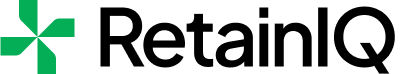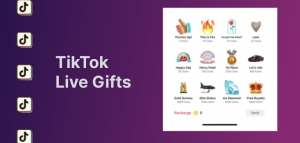While browsing TikTok or tuning into a live stream from a beloved creator, have you noticed small icons drifting across the screen? These icons are TikTok Gifts.
TikTok Live Gifts are digital tokens that users can send to the creators they admire as a gesture of support and appreciation, either during TikTok Live sessions or directly from their For You Feed. Displayed as various icons, these gifts can be exchanged for digital currency, referred to as Diamonds, in varying amounts.
They offer a seamless way for viewers to show support and appreciation to the content creators during live streams. It’s an effective tool for rising TikTok stars to monetize their content, adding a significant revenue stream for accomplished creators on the platform.
Furthermore, the rise of the NPC trend on TikTok, characterized by creators responding to received gifts in a monotone, robotic manner, has sparked increased curiosity about the nature of these digital tokens and the reasons behind their varying costs. Explore the worth of TikTok gift points and understand the steps to buy or cash them in. This guide provides a comprehensive overview!
TikTok Creator Next
TikTok’s Creator Next program is designed to help creators monetize their content as they expand their audience. TikTok Live gifts were conceptualized as a part of this program. Being part of this program, one can unlock access to various other features, including:
- Creator Fund
- Creator Marketplace
- Video Gifts
- Tips
Now, to qualify for Creator Next, the following requirements must be met:
- Creator Next needs to be accessible in your region as it’s not available globally.
- The age requirement is 18 years or older, except for South Korea (19) and Japan (20).
- A certain threshold of followers and video views must be achieved.
- Creators must have uploaded content to TikTok at least thrice within the past 30 days.
- The account must comply with TikTok’s Community Guidelines and Terms of Service, maintaining a positive standing.
- Business Accounts cannot participate in Creator Next.
To apply for TikTok Creator Next, a creator can follow these steps:
- Go to their Profile by tapping the icon in the bottom right corner of their TikTok screen.
- Access their Settings by tapping the three-line icon in the top right corner.
- Select Creator Tools, then tap on Apply.
- Complete any further instructions provided on the screen.
Having understood the concept behind the inception of TikTok Live gifts, let us dive further into its details.
What are TikTok Live gifts?
The TikTok Live Gifts feature allows users to send animated stickers or digital tokens to their preferred creators during live broadcasts. These virtual presents enable fans to express their support and appreciation to content creators in real time. The feature offers a unique means of interaction and engagement for viewers while simultaneously serving as a source of income for creators on the platform.
How do TikTok live gifts work?
TikTok gifts offer ways for both the user and the creator to engage more and, in the process, build a better synergy between both. Let us understand the workings of TikTok live gifts from both perspectives.
How to send TikTok live gifts? (User Perspective)
First, the user must acquire TikTok coins to send a gift on TikTok. To acquire the desired amount of coins, one has to deposit money, allowing them to send a specified number of gifts to creators. With every gift dispatched, the corresponding value is subtracted from their balance.
Wondering how a user can add coins to their TikTok account? Coins can be topped up in two ways: directly through the user’s TikTok account settings or by watching a TikTok video.
Recharging Coins via TikTok Account:
- Navigate to profile.
- Access “Settings and Privacy.”
- Select “Balance.”
- Tap on “Recharge” and select the desired package.
- Proceed with the instructions to complete the purchase via the app store.
Recharging Coins through a TikTok Video:
- Find and open a video you are interested in.
- Tap on the comments section.
- Look for the “Gifts” button in the comment toolbar (note: if this option is missing, the creator cannot receive gifts).
- Choose “Recharge” and pick a preferred package.
- Follow the instructions provided to finalize the purchase through app store.
How do you set up live gifts? (Creator Perspective)
First, to set up TikTok Live gifts, one must be at least 18 years old (in most regions). Next, enable LIVE Gifts on TikTok using the following steps:
- Select Profile at the lower right corner of the TikTok screen.
- Click on the three-line (hamburger) menu icon at the top right to access Settings.
- Choose Creator Tools, then select LIVE Gifts and proceed with the instructions provided on the screen.
- To enable receiving Gifts on one’s videos, repeat the steps mentioned above. However, in the third step, choose Video Gifts, then select Turn on Video Gifts to begin the activation.
This process ensures that the creator is set up to receive gifts during LIVE sessions and on their video content, fostering greater interaction with the audience.
Now, after activating LIVE Gifting, creators will notice gifts appearing during their live broadcasts as viewers express their enjoyment of your content. The creator can review their TikTok LIVE summary post-live stream to see the total gifts received.
To monetize, note that TikTok’s policy prohibits the exchange of Diamonds for cash. Diamonds cannot be bought, transferred, or sold to other users. Yet, creators can convert Diamonds into funds by connecting a PayPal account, with the conversion rate set by TikTok and influenced by various factors, including the accumulated number of Diamonds. In this article, we will discuss TikTok Live Diamonds in more detail. First, let us know an essential aspect of TikTok Live Gifts – It’s Policy Framework.
TikTok Live Gifts Policy Updates
TikTok focuses a lot on its policy framework, a violation of which may also result in an account ban. The platform’s Virtual Items Policy regulates the distribution of LIVE Gifts on TikTok. In June 2022, TikTok implemented a new policy framework for those residing in the European Economic Area, Switzerland, or the UK, which focus on:
Coins Policy
The Coins Policy is aimed at TikTok users in these specific regions. It details the purchase and utilization of virtual Coins to activate or obtain other virtual items or services on the platform, such as sending LIVE Gifts to favored streamers. The policy also includes provisions about purchasing Coins and regulations on withdrawals, refunds, and guarantees.
Rewards Policy
The Rewards Policy, on the other hand, caters to influencers and content creators within these European countries, outlining the criteria for earning Rewards on TikTok. It is designed for platform users engaged in TikTok’s incentive schemes, encouraging interaction and the creation of quality content, including LIVE streaming. Key aspects of the Rewards Policy include:
- Eligibility criteria for program participation
- How to engage in a program
- Procedures for program termination and suspension
- Guidelines for Collecting Rewards
- Usage of Diamonds
- The process for Diamond payments
- Modifications to a program
What are TikTok Live diamonds, and how to collect them?
Having discussed the policy framework, let us address the question we were faced with earlier—what are Tiktok live diamonds?
After activating LIVE Gifting, creators will notice the presence of gifts during their live broadcasts from viewers who appreciate their content. After their live session, the TikTok LIVE summary will display the total number of viewers who sent these gifts. Now, TikTok tracks these gifts the creator receives and allocates diamonds to them, considering the appeal of both their pre-recorded and LIVE content. The allocation is influenced by various criteria, with the volume of gifts received being a crucial factor. But, to be eligible for Diamonds, they must:
- Be enrolled in the Creator Next program.
- Reside in a region where LIVE Gifts are accessible.
- Be at least 18 years old (with the age requirement being 19 in South Korea and 20 in Japan).
- Have an account that’s been active for over 30 days with a minimum of 1,000 followers.
- Adhere to TikTok’s Community Guidelines and Terms of Service.
- Not be using a TikTok Business Account.
Creators have the ability to monitor their balance whenever they wish and can redeem Diamonds for financial rewards at a conversion rate determined by TikTok, which considers multiple aspects, such as the accumulated number of Diamonds. To initiate a withdrawal of funds from TikTok, you must first connect a PayPal account.
How much are gifts on TikTok worth?
Having understood the process of setting up TikTok Live gifts, let us move on to the value of TikTok gifts. Determining the value of TikTok gifts can be complex because of the various conversion rates applied. Essentially, one coin is valued at roughly $0.01, translating a gift of 1,000 coins to be worth about $10. On the lower end, gifts can start from five coins, equating to approximately $0.05. If you want to know the exact value of each TikTok gift, you can view it here.
The conversion of gifts into Diamonds leads to varying values, but influencers commonly estimate that one Diamond is equivalent to two coins. Therefore, a gift valued at 5,000 translates into 2,500 coins for the creator, amounting to $25. To better understand the conversion, consider the following metrics:
- $0.01 is the value of 1 coin.
- 1 Diamond is obtained from 2 coins.
- $1 is equivalent to 200 Diamonds.
However, considering TikTok’s commission of 50%, creators would be able to cash out $12.5 from a donation worth $50. It’s important to note that TikTok has set a minimum withdrawal limit of $100 and caps the daily withdrawal limit at $1,000 for users.
Best Gifting Practices and Strategies
With TikTok Live gifting becoming a hot topic for creators and viewers alike, we have collected a list of best practices and strategies that creators can follow to improve their reach and engagement on TikTok and, in turn, give viewers a lot of quality content to look forward to.
Gifting Practices
TikTok aims to motivate its users to support talented streamers and creators through gifting while also recognizing the potential for misuse. Consequently, the platform advises creators to adhere to certain best practices:
- Express gratitude towards the audience for their gifts, employing expressions such as, “Great job,” “Thank you so much,” and “This means a lot, thank you!”
- Refrain from offering promises or incentives in exchange for gifts or follows. For instance, creators are advised against suggesting “follow for follow,” stating “Send Gifts for a shoutout,” or proposing “Share this LIVE for a follow back.”
This maintains a safe and secure environment for the creators and the viewers.
Gifting Strategies
Creators can adopt five strategic approaches to maximize their earnings from TikTok LIVE Gifts and enhance audience engagement. These methods are designed not only to boost viewer interaction but also to increase their platform revenue significantly:
Creating Premium Exclusive Content
Creators should dedicate time before their live sessions to develop unique content as a token of appreciation for viewers who send gifts. By promoting this exclusive content and explaining the perks of sending gifts, creators can directly express their gratitude to their supporters, enhancing viewer loyalty.
Customizing Shoutouts and Acknowledgments
Creators can forge deeper connections with their audience by reserving moments during their live streams for personalized shoutouts and acknowledgments to gift senders. Encouraging gift senders to mention their names or usernames facilitates a more personalized engagement, reinforcing the community feel.
Organizing Engaging Giveaways and Contests
Creators can amplify viewer excitement and participation by setting up attractive giveaways and contests for those who send gifts. Clear communication of participation rules and transparent selection of winners during the live stream can spur continuous engagement and gift-giving from the audience.
Incorporating Interactive Trends and Activities
Creators can keep the audience actively engaged by integrating interactive challenges and activities into their live sessions. Rewarding gift senders with special recognition opportunities during the broadcast motivates further participation and content sharing among viewers.
Offering Exclusive Access and Behind-the-Scenes Peeks
Creators can cultivate an exclusive community vibe by providing special access and behind-the-scenes looks during their regular content schedule. Announcing these exclusive live sessions in advance generates anticipation while delivering a more intimate and engaging experience during the stream.
Through consistently implementing these strategies, creators can significantly strengthen their relationship with the audience, encourage more TikTok LIVE Gifts, and secure a sustained pathway to success on the platform. Providing unique and value-rich experiences for supporters is crucial for increasing the flow of TikTok LIVE Gifts and boosting earnings.
Can Viewers send gifts to a recorded video on TikTok?
Apart from Live streams, viewers can send Gifts to creators for standard, pre-recorded videos they enjoy. If a viewer wants to show appreciation for a non-live video on TikTok, here’s what they should do:
- While viewing the video, click on the Comments icon.
- Beside the “Add comment…” field, they will find the Gift icon; tap on it.
- Select the Gift they wish to send, with options ranging from Classic to Premium gifts.
- Should they need more Coins, hit the Recharge button and follow the on-screen prompts.
- Enter a comment if they wish, and then tap Send to finalize the Gift.
However, it’s important to note that not all videos on TikTok are eligible for receiving Gifts. Specifically, Gifts cannot be sent to:
- Videos using Duet or Stitch features
- Advertisements, sponsored content, or promotional posts
- Any content that breaches TikTok’s Community Guidelines
Frequently Asked Questions (FAQ’s)
Why am I unable to send gifts on TikTok?
TikTok imposes an age limit on gift-giving to safeguard younger users against potential scams. Even if you’re underage for gift-giving, you can still support creators by sharing their work.
Do creators on TikTok earn money?
Yes, creators on TikTok can generate income, although withdrawals are restricted. While top creators can achieve substantial earnings, regular content creation and audience engagement are also required.
When is it possible to send gifts on TikTok?
Yes, a viewer can send gifts to a pre-recorded video as well
Is it possible to get a refund for a gift?
According to TikTok’s guidelines, all transactions are conclusive, meaning gifts are non-refundable. You are advised to review your decision before proceeding with a gift.
How do you send TikTok live gifts for free?
Many people wonder if sending TikTok gifts without spending money is possible. Unfortunately, you cannot send gifts on TikTok without first purchasing coins.
Final Word
Navigating the TikTok LIVE gifts program can initially appear intricate, yet with this newfound understanding, it becomes more apparent. Remember that coins and gifts are irreversible transactions, so using them judiciously is important. I wish you the best in accumulating diamonds and making your mark online should you embark on this journey. Embrace your creativity and relish the journey—captivating an audience is no small feat, so remember to enjoy the experience!