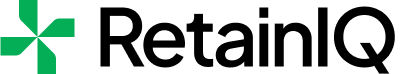Exploring MailChimp or just started using it for ecommerce email marketing? This guide on MailChimp automations is for you.
Are you looking to improve your email marketing success?
Automating your Mailchimp campaigns is a powerful and affordable way to boost email marketing performance and an invaluable part of running a successful and profitable email marketing campaign.
MailChimp automation enables marketers to add personality and variety to their email campaigns, automate important tasks such as updating subscribers, send targeted emails at the right time, and most importantly, send timely and relevant newsletters.
Automating your emails through MailChimp can help you connect and grow a relationship with your audience. If you’re looking to create an engaged email list, connect better with your audience and automate your email marketing then this is the guide for you.
In this beginner’s guide, we’ll delve into the different email campaigns you can automate with Mailchimp to create better email engagement and grow your list like a pro.
PS. If you’re getting started with MailChimp automations, reach out to RetainIQ to leverage the best in class pre-built and pre-tested email flows with over 1000+ email templates.
7 email campaigns you should be setting up on Mailchimp
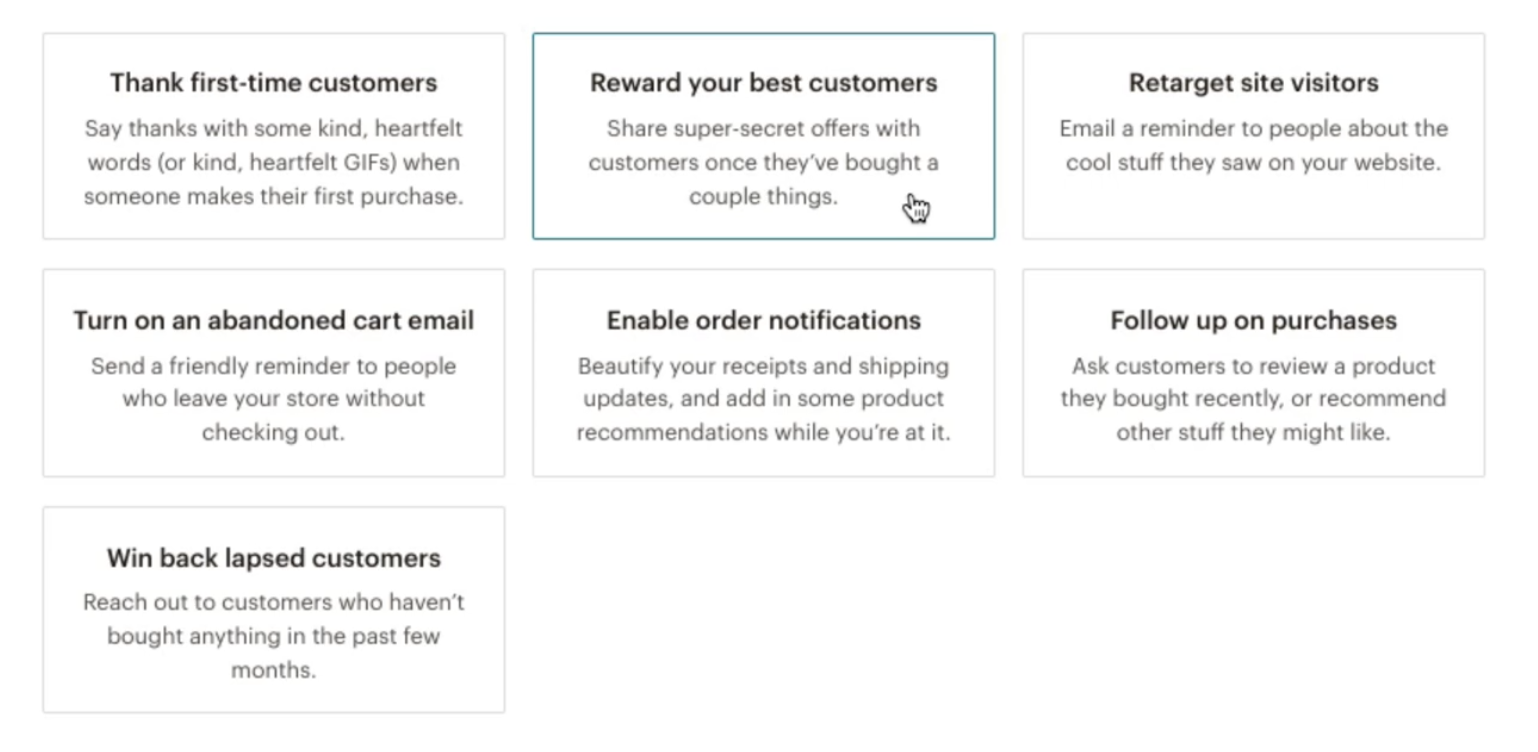
1. Thank first-time customers
Think about it—your new customers have just taken a chance on you and are looking for reassurance that they made the right decision. A thank you email can make all the difference in whether they feel valued or ignored.
Sending a thank-you email to first-time customers is a great way to show your appreciation, improve customer retention, and do some upselling.
If your new customers feel valued, they’re more likely to recommend you to their friends and family, they’re more likely to come back again and again, and they’re more open to making additional purchases. New customers are a great source of revenue, and they’re also a great source of repeat customers.
A thank you email is automatically triggered when a new customer purchases a product from your store. This type of email provides a great opportunity to introduce yourself further and encourage your new customer to keep in touch with you.
You can also use this opportunity to ask for feedback about the products or services they received. This will make them feel valued and be more willing to continue doing business with you.
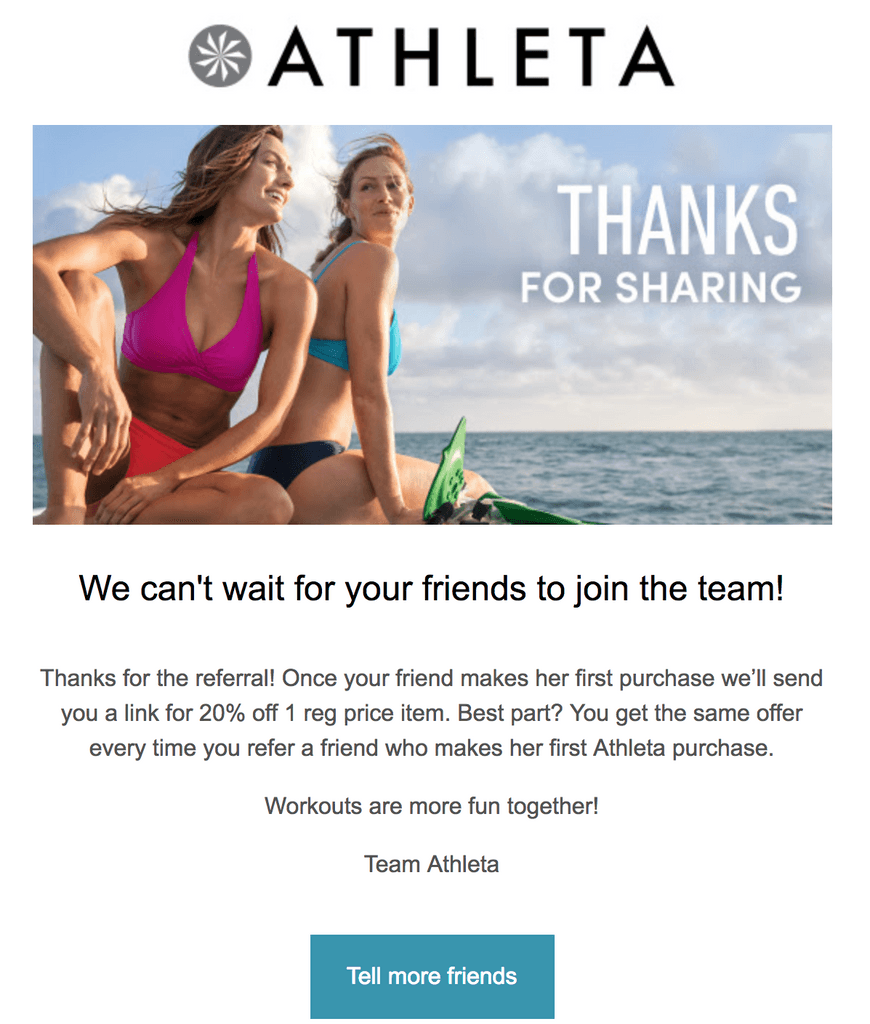
Athleta combines its thank you email with a referral incentive, where first-time customers can gain benefits by referring their friends.
2. Reward your best customers
Did you know that reward programs can improve customer loyalty by as much as 50%?
As an e-commerce retailer, you can’t afford to ignore your best customers—the customers who spend the most money with you. They’re the ones who will come back again and again, help bring in new customers by referring them to you, and will help you survive economic downturns.
While it might be tempting to focus on getting a constant supply of new customers in the door, you should be actually spending more time nurturing the ones you have—especially your very best ones!
Reward your best customers by sending them personalized offers. Let them know you value their business and want to give them a coupon for their next purchase.
With an effective email campaign, you can create specific offers for your most loyal customers. You can even set up a system where you regularly send out emails with new deals and discounts based on their past purchases. It’s not just about saying “Thanks” anymore (although they love hearing those words too!). It’s about giving them something extra that’s just for them.
How do you determine who gets rewarded? Luckily, MailChimp makes it easier than ever to set up and manage a customer reward program.
You can use Mailchimp’s robust email automation suite and audience segmentation tools to easily identify who your top customers are and send them personalized offers based on their purchasing behavior.
Just remember that rewards don’t always have to be monetary—if the price is an issue for your business, consider offering exclusive access to content or giveaways.

Anthropologie’s customer loyalty email offers an exclusive birthday discount:
3. Retarget site visitors
As a brand, you can’t afford to let your website visitors disappear into the abyss.
There are so many reasons why customers choose not to buy from you—but that doesn’t mean they never will.
A retargeting campaign is an effective way to stay on their mind and to encourage them to return to your site and convert.
Retargeting emails are sent when someone visits your brand’s website but doesn’t take any action (like buy something or sign up for a newsletter). The idea is to bring them back to your website by sending them an email with a link to where they left off—so it’s like they never left.
When someone gets one of these emails, they feel like the brand knows them personally, which builds trust and improves their likelihood of returning to purchase from your site. Even if they don’t convert immediately after opening the email, you can expect an increase in engagement down the line—even if it takes months for that person to be ready to make a purchase.
You can design a retargeting campaign specifically for customers who have visited specific pages or products on your website. This will help you reach them with a more relevant message than a general brand awareness campaign.
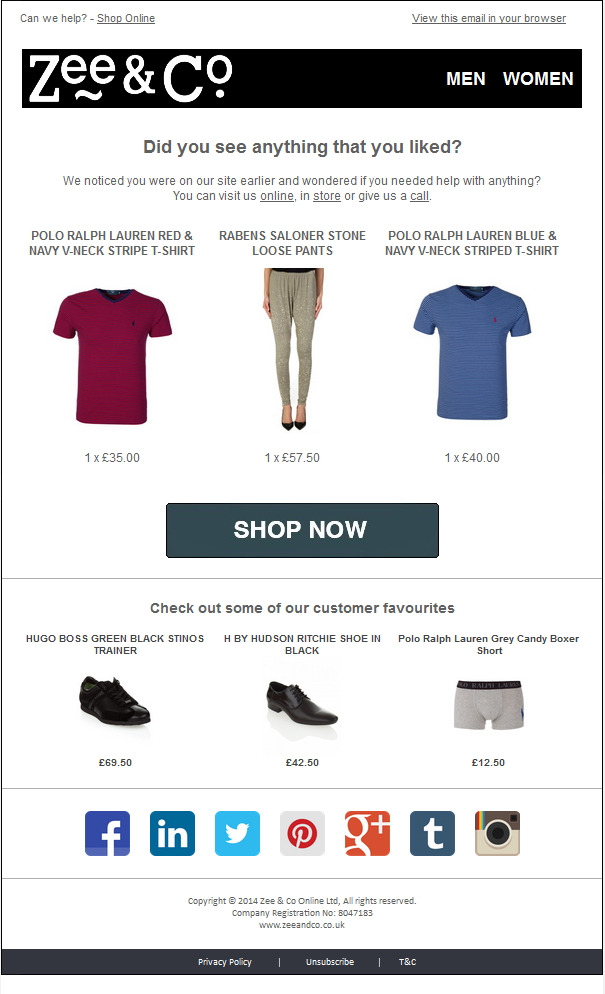
Zee and Co. recommends items based on a visitor’s individual behavior on their site
4. Send an abandoned cart email
According to a study, the average shopping cart abandonment rate is 68.63%. That’s a LOT of missed opportunities—and a lot of missed revenue.
Here’s the thing: people abandon carts for all sorts of reasons. Maybe they’re just not ready to buy yet, maybe their credit card is out of date and they forgot until right at checkout, maybe they got distracted by a cute puppy video… there are a million possibilities.
But what if you could use some of those abandoned carts to generate sales? That’s where abandoned cart emails come in.
Abandoned cart emails are the best way to remind your customers about the products they’ve left in their shopping carts.
You can set up an abandoned cart email with Mailchimp to be sent a few hours after someone adds something to their cart and doesn’t check out, or you can wait a few days and send out an email then. When someone abandons a cart, it sends them an email reminding them what they were looking at and giving them an easy way to get back to it.
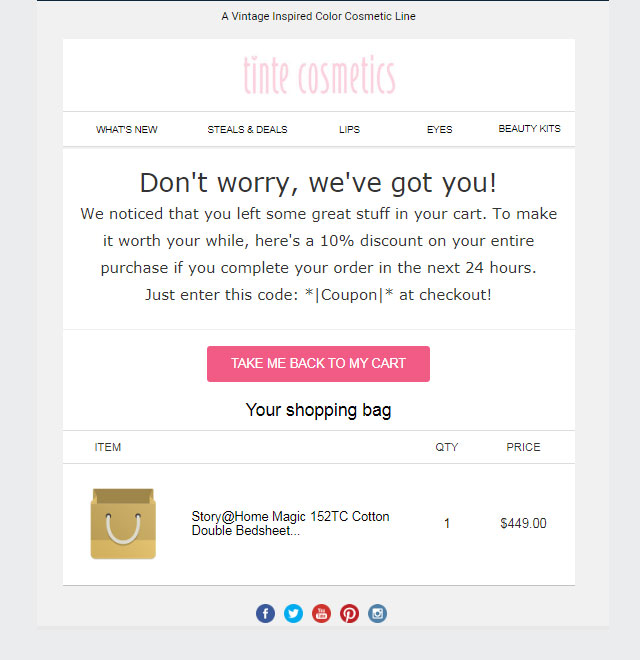
Tinte cosmetics uses a discount incentive to lure back its cart abandoners
Don’t have an abandoned cart email strategy in place? Check out all our resources – industry-wise templates, tools and tips, subject lines and more here.
5. Enable order notifications
Are you tired of having to send order notifications to your customers manually? Luckily, you don’t have to!
Mailchimp can handle this for you by automatically sending out order notifications when a customer places an order. Use this feature to create a better customer experience, improve organizational efficiency, and reduce the risk of human error.
An order notification is sent after a customer has completed their purchase. It confirms the order details and can remind them of what they purchased. It’s also a good opportunity to thank them for their business and reassure them that you’ll get their product to them as soon as possible (and let them know how they can reach out if they have questions).
Setting up an order notification email is a great way to keep your customers in the loop and make them feel taken care of, while also saving yourself time.
This is great because it means your customers will be kept informed without you having to make an effort; you just set up this automatic email and then Mailchimp sends it when it needs to be sent (which is every time someone places an order).
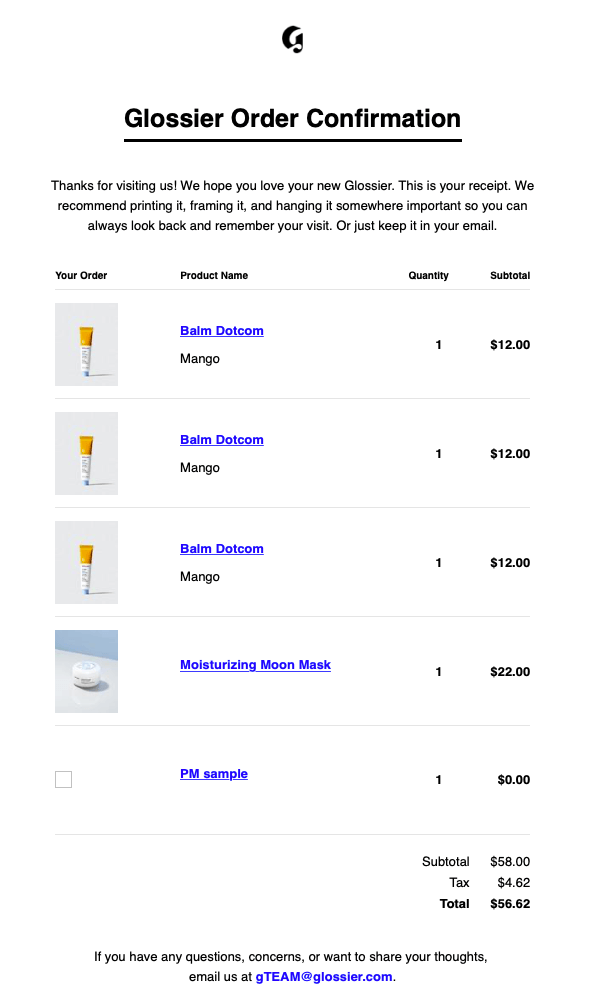
The order confirmation email by Glossier has the recognizable logo, a short note of thanks right at the top, and finally a breakdown of what the customer has just purchased.
6. Follow up on purchase
If you’re looking for a relatively easy way to increase your e-commerce revenue and build rapport with your customers, sending them a follow-up email after they make their purchase is the best way to do it.
A follow-up email post-purchase is a great way to get feedback and improve the customer experience. In this email, you can thank them for their purchase, let them know when it will be arriving, and ask if they have any questions. This gives you a chance to address any lingering concerns or hesitations a customer might have about their purchase, which makes them more likely to buy from you again in the future.
Post-purchase emails are sent automatically after your store makes a sale. They tend to be transactional in nature, but they can also be used as a way of offering other products that might interest the shopper or inviting them to take additional actions like leaving reviews and social sharing. These types of emails often increase customer engagement and give you an opportunity to supply more value to your customers.
Next, you want to ask your customer to review the product they bought recently and recommend other stuff they might like. This is a great way to get some feedback on what’s working for your customers, and it also helps you cross-sell and upsell them on other products that suit their needs. You can even sweeten the deal by offering a discount on the recommended products!

Huckleberry’s post-purchase follow-up email immediately follows up with some product recommendations to upsell
7. Win back lost customers
It’s no secret that some of your customers will leave.
According to a study, businesses lose up to 40% of their customers every year. With a win-back email campaign, you can help convince your lost customers to come back.
A win-back email campaign is designed specifically to target people who have purchased from you before but have stopped engaging with your brand for some reason. The goal is to reconnect with them and encourage them to make another purchase or sign up for your email list again.
Mailchimp includes a customer lost report that can help you see if the customer had a recent purchase, abandoned an order, or unsubscribed from your list. Use this information to personalize your win-back email message and remind your customer of what they may have missed out on.
Build a new level of loyalty by sending offers and deals to your past customers. Offer something in return for the first purchase or provide a discount on their next purchase if they come back to your site.
Sephora’s win-back email attempts to re-engage its inactive customers with a discount incentive
Don’t have a customer win-back email strategy in place? Check out our win-back email resources – 100+ subject lines, templates, tools and tips here.
About the classic automation
Mailchimp’s classic automation feature allows you to create targeted emails that are automatically sent when triggered by a specific date, event, or contact’s activity. When you build classic automation email campaigns in Mailchimp, here are some automation categories you’ll encounter:
1. Featured
The featured automations tab shows you recommended automations across all categories. Different features will be shown depending on what type of account you have.
2. Tags
Tag contact automation allows you to send a targeted email to a subscribed contact that’s been assigned a specific tag. This message can communicate anything, like a special offer or a follow-up after an event.
Trigger: Tag automation can be triggered when a subscriber is tagged.
3. Subscriber Activity
Subscriber activity automations can be used to streamline communication with your subscribed contacts. This automation allows you to welcome new subscribers, help them get to know about the brand, and send follow-up emails based on their activity.
Trigger: Subscriber activity automation can be triggered by a new signup or 1 day after the previous email is sent.
4. E-Commerce
Ecommerce automations are used to send campaigns based on purchase activity in your online store. There are 4 types of ecommerce activities:
a) Cart recovery: These classic automations target customers who placed an item in their shopping cart but didn’t complete their purchase.
Trigger: Automated cart recovery email is triggered 6 hours after a customer abandons a cart in your store. If it’s a 3 email series, the 2nd cart recovery email is triggered 1 day after cart abandonment and the 3rd email is triggered 3 days after cart abandonment. Learn more about abandoned cart recovery email workflows here.
b) Product follow-up: These classic automations send emails after a subscriber purchases certain products from your online store.
Trigger: This email series is triggered when a specific product is purchased.
c) Thank first time customers: This classic automation sends to new customers who have made their first purchase.
Trigger: Ths email series is triggered when the total no. of orders are 1.
d) Reward best customers: This classic automation sends rewards to your best customers with sale announcements or special coupons.
Trigger: This email is triggered when total amount spent is more than $100
and the total number of orders is more than 2.
e) Win-back inactive customers: This classic automation sends email to customers who haven’t purchased anything in a while.
Trigger: This email is triggered when the customer’s account shows no purchase for 120 days. Learn more about customer win-back email flows here.
e) Order notifications: This classic automation sends essential order information like receipts and invoices, and updates your customers on shipping, refunds, and cancellations.
Trigger: This email is triggered when the contacts’ order status changes in your connected store.
f) Retarget site visitors: This classic automation encourages customers to purchase an item they viewed on your site.
Trigger: This email is triggered after a subscriber visits your store from a Mailchimp email campaign to explore a product.
5. Date Based Automations
Data based Automations send email campaigns based on data about your subscribers, like on a birthday, anniversary or any event that’s saved in a subscriber’s audience field.
Trigger: This email is triggered when a list date is added.
6. API
API based automations send emails based on an API call.
Trigger: This automation email is triggered by API requests when a single subscriber meets the sending criteria, or when a certain event happens in the store app.
7. Custom Automations
Custom automation can be used when none of the pre-built automations fit your needs. With a custom classic automation, brands can create an email or email series that works for their unique business needs.
Wrapping up
The future of your eCommerce business depends on your ability to build strong relationships with potential customers using email marketing on Mailchimp.
MailChimp is a powerful tool in your eCommerce email marketing arsenal. Once you create your template and collect your subscriber data, you can set up Mailchimp automations to follow-up emails to increase conversions, pull in new customers, and do so much more.
However, to make the most of these Mailchimp automations and optimize them to your business needs, you’ll need to set up customized workflows based on how consumers engage with your store. This is where RetainIQ can help you.
RetainIQ helps eCommerce stores create optimal email workflows and set up powerful automations that can help you run a successful email marketing campaign.
Ready to supercharge your online store? Book a free consultation and demo with our email experts.