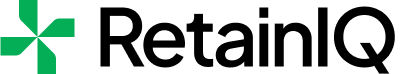Businesses invest approximately 113 billion dollars in advertising across Meta platforms, formerly known as Facebook. The reason? It’s effective! Additionally, Meta provides excellent tools for effortless account management and tracking.
Among these tools, none is more crucial or influential than Meta Business Suite, previously named Facebook Business Suite. This suite is crafted to streamline the time-consuming challenges of social media management, simplifying the process for businesses to oversee their Instagram and Facebook profiles. What implications does Facebook hold for business owners as it undergoes continual evolution?
In the following sections, we will explore the Facebook Business Suite in 2024, now the Meta Business Suite, and shed light on what to anticipate when utilizing it. We’ll explore its functionality, the array of tasks it facilitates, its advantages to your business, and a brief guide on setting up your account.
What is Facebook Business Suite?
Meta Business Suite (Facebook Business Suite) is a comprehensive tool for managing Facebook Pages, business assets, ad accounts, Instagram accounts, and product catalogs. This centralized platform is the hub for all your business assets within the Facebook and Instagram domains, streamlining communication with your audience, connecting with customers, and overall business management on these platforms.
This application provides convenient access to crucial updates and priorities. It empowers users to draft messages, schedule feed posts for both Facebook and Instagram, access insights, and create ads. Particularly beneficial for agencies and individuals handling multiple pages simultaneously, the app consolidates key functionalities for efficient management. A few key facts about the Meta Business suite are –
- Meta Business Suite is an all-in-one social media tool for Facebook and Instagram account management.
- It offers a more comprehensive and flexible solution compared to Meta Business Manager.
- The platform provides valuable insights, helping users optimize ad spend, increase engagement, and understand their audience.
- Meta Business Suite includes practical tools such as a unified inbox, a content calendar, a social post creation and scheduling tool, and online forms.
Now, before discussing the capabilities of Facebook Business Suite further, let’s address a common question that many users have: “What is the difference between Facebook Business Suite and Business Manager?”
Facebook Business Suite v/s Business Manager
The terms “Meta Business Suite” and “Business Manager” are frequently used in social media account management. Meta Business Suite represents an advanced iteration of Business Manager, offering a more user-friendly and versatile experience with mobile accessibility and unified management of Facebook and Instagram accounts. While both platforms share similar features, there are notable distinctions between them:
- Functionality: Meta Business Manager allows separate management of meta business accounts from personal accounts, but it lacks the ease of toggling between accounts available in Meta Business Suite.
- Capabilities: Meta Business Manager enables tasks like accessing Meta Business Settings for user role assignment, access requests, and team collaboration. However, unlike Meta Business Suite, it doesn’t facilitate content planning, ad management, or campaign creation.
- Accessibility: Unlike Meta Business Suite, Meta Business Manager exclusively allows account management on desktops and laptops, lacking a convenient mobile app.
Why should you use Facebook Business Suite and its features?
Wondering how Facebook Business Suite can simplify your work? One of its primary benefits is the seamless monitoring and management of your business accounts and campaigns across Meta’s social and messenger networks. Additionally, the platform provides access to intriguing and influential insights, including:
View Updates Efficiently
The Business Suite home screen makes it easy to manage and prioritize your business activity. It provides a comprehensive view of critical alerts, messages, comments, and other tasks requiring attention. You can also set up personalized saved replies to streamline responses to common questions.
Target Audience Customization
Business Suite enables the creation of specific target audiences for your demands, enhancing the efficiency of Facebook Ads. Customize Custom Audience, Lookalike Audience, or Saved Audience, options not readily accessible through the regular Facebook front-end. Conveniently upload email lists directly to the Customer List.
Unified Posting Across Platforms
Draft and schedule new feed posts for both Facebook and Instagram, reaching your core audience at optimal times. Manage multiple Facebook pages in one place and link different credit cards for each page and ad account.
Team Member Access Management
Tailor access levels for team members based on their roles. Grant full or partial access to control pages. For example, Member A might have full access to page X, while Member B manages content on pages Y and Z.
Account Security for Third Parties
In large corporations or when hiring an agency, customize and monitor each user’s access effortlessly. Business Suite includes a Security Center with Two-Factor Authentication to enhance the security of your digital assets.
Ad Spend Tracking
Keep tabs on your ad spend across all Meta platforms. Adjust your budget based on performance metrics, allowing you to reallocate resources to the platforms where you succeed more. For instance, if Instagram ads aren’t performing well despite significant spending, you can redirect your budget to more successful Meta platforms.
Engagement Analysis
Meta Business Suite enables the assessment of organic content and boosts content engagement. Identify top-performing content to inform future strategies and guide your social media content creation.
Audience Demographics
Gain valuable data about the users interacting with your profile and content. Understand their location, interests, age, and more. This information empowers you to tailor content to your existing audience or refine strategies if your content isn’t resonating with the desired demographic.
Access to Advanced Tools
Beyond the basic tools, Business Suite offers access to advanced features like Audience Insight, Campaign Planner, and Facebook Analytics Tools. These tools enable more profound data analytics for your pages.
What makes it even better? Meta Business Suite is completely free and accessible on both mobile and desktop.
Meta Business Suite isn’t just a convenience; it’s a strategic advantage for businesses of all sizes. It offers many benefits, ensuring professional portrayal, centralized control, efficient collaboration, and comprehensive analytics and content management tools. Continuously adapting to modern social media management trends is a valuable business asset.
How to access and use Facebook Business Suite?
Now, let us guide you through the steps of setting up your own Facebook Business suite to kickstart your journey with this platform:
Step 1: Create a Meta Business Account
Navigate to the login page and select “Create an Account.” You’ll then be prompted to log in to your existing Facebook account or create a new one.
Step 2: Fill in Your Contact Information
Complete the required fields, including your full name, business email address, birthday, phone number, and password. Rest assured, this information is solely for Facebook’s use in contacting you and will not be shared with your followers.
Step 3: Select Your Facebook and Instagram Accounts
Choose the Facebook and Instagram accounts that you own and wish to manage within Meta Business Suite. It cannot be selected if you oversee an account someone else owns. Note that to choose an Instagram account, it must be converted to a business or creator account.
Step 4: Add People to Your Business Account
Identify your page admins by entering their email addresses and assigning roles – employee (limited access) or business admin (full access). If you’re a solo operator, feel free to skip this step.
Step 5: Review Your Business Account
After you confirm your choices, Facebook will direct you to your dashboard overview. Now, please take a moment to ensure all your account details are accurately set up.
Step 6: Begin Utilizing the Tools
Now that your account is set up dive into the tools available in Meta Business Suite! It is advisable to explore and leverage all these tools to make the most of your Facebook account.
Tools to use in the Facebook Business Suite
Now that we understand that FBS has many features and tools Let’s explore the platform’s functionalities and examine how it can benefit your business.
Keep track of your inbox.
Is managing comments becoming a significant time drain? Do you find yourself constantly switching between apps or dealing with a barrage of notifications? Research indicates that over 20 percent of entrepreneurs spend more than 7 hours daily on business-related social media, with the average entrepreneur dedicating over half their working day to it. Meta Business Suite’s Inbox lets you significantly reduce that time by consolidating the management of your Instagram and Facebook comments in one place. Set aside 30 minutes in your calendar, make a cup of coffee, and respond to everything at once.
Efficiently handle direct messages.
The Inbox in Meta Business Suite also manages direct messages (DMs). If you have the Facebook chat plugin on your website, you can conveniently handle all your messages here.
Automate responses and manage conversations
Are you tired of answering the same question daily? Business Suite allows you to create automated replies to frequently asked questions. You can also manage conversations with specific people and create labels, providing a somewhat CRM-like feel for improved efficiency.
Explore Meta Insights
While numerous social media tools offer Facebook and Instagram analytics, few match the platform’s built-in option. Business Suite lets you view your accounts’ latest statistics and insights. On the Insights dashboard, you can see how your content performs over a specific period, sorting your posts by metrics such as reach, likes, comments, and shares. The Audience section breaks down your current audience for both platforms, including age, gender, location, and top countries.
Create and schedule posts.
Say goodbye to third-party apps for creating and scheduling posts. Business Suite allows you to do this for free and even assists in creating better content. The Planner section provides a calendar view of your past and upcoming posts and suggested moments or events to address. You can filter by content type and create posts or stories directly in Meta Business Suite. The hashtag tool in the New post box suggests trending hashtags, displays post usage, and allows you to save favorites for later.
Schedule and share stories
Stories work similarly, enabling you to upload up to 10 photos or videos simultaneously and schedule them when convenient.
Set appointments for your business.
Utilize Meta Business Suite’s appointment scheduler by clicking the All Tools button and selecting Sell products and services. This feature allows you to book appointments, manage orders, and list services on your page. If you run a service-based business, use Facebook’s capabilities to enable your audience to book directly through the platform, streamlining the process.
Generate leads with Instant Forms.
Meta’s Instant Forms can be a game-changer for businesses heavily reliant on lead generation. Think of it as a mini CRM system. When you create an ad to find leads, you can include custom forms users can fill out without leaving the platform. This eliminates the hurdle of redirecting users to another website, increasing the chances of form completion and callback requests. Instant Forms offer different options based on your lead generation goal, such as “more volume” or “higher intent” forms. Access this tool through All Tools, look for Advertise, and then select Instant Forms.
Final Word: Make marketing easier with Meta Business Suite
Meta Business Suite is the ideal tool for creators, business owners, and entrepreneurs seeking to enhance and simplify their marketing efforts on Facebook and Instagram.
This comprehensive platform offers all the essential features for monitoring growth, efficiently managing audience messages, scheduling content, creating ads, and much more.
Even if you currently employ other social media management tools for your additional profiles, exploring Meta Business Suite is highly recommended to ascertain whether it offers a more
FAQ’s
What is Meta Business Suite?
Meta Business Suite is a complimentary platform designed to streamline the management of your Facebook and Instagram accounts from a singular dashboard. It enables users to respond to comments, craft posts, schedule stories, launch advertisements, and more.
How can I access Meta Business Suite?
On a desktop, after logging into Facebook, Business Suite can be accessed at business.facebook.com. Mobile users previously using the Pages Manager App will be directed towards Business Suite, which is also available for separate download on iOS and Android platforms.
When did Facebook rebrand to Meta?
In October 2021, Facebook Inc. rebranded to become Meta. While the social media platform kept its original name, the corporate entity, including its business tools and stock ticker, adopted the new Meta branding.
How do I initiate Meta Business Suite?
Initiating Meta Business Suite is straightforward. Simply navigate to the login page and adhere to the provided instructions. You must either sign up for a new Facebook account or connect an existing page. Afterward, input your business information, designate administrators, and utilize the platform to elevate your social media marketing efforts.
Is there a cost associated with Business Suite?
Business Suite is provided at no charge. It offers a streamlined method for overseeing your social media platforms, thereby saving time and enhancing your interactions with customers.
Who should consider using Business Suite?
Social media marketers with extensive experience might find Business Suite particularly useful. Small business operators who manage their social media may also see significant advantages, thanks to the integrated approach to managing posts, communications, analytics, and advertisement monitoring.
What are the steps to create an ad in Business Suite?
To create an ad, click ‘Ads’ from the left-hand sidebar. Then, click the ‘Create Ad’ button. You have the option to ‘Boost a Post’. For those with a linked Instagram account, ‘Boost an Instagram Post’ is also an option.
Need help with Facebook Business Suite?
Don’t want to go through all this by yourself? Our team at wyde.ai is here to help you manage your Facebook business account from start to finish with high-performance content and social media ads. See our Social Media Marketing Services and Contact Us today!