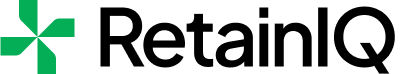Learn how to bring back lost sales – configure back in stock emails.
When you run an online shop, your most important asset is keeping the items that are selling well on your shelves. When you run out of stock in one of your profitable items, you lose thousands of dollars worth of sales to stockouts.
And that’s why configuring back-in-stock emails is important.
If you want to optimize your business, your email notifications should be configured for maximum customer engagement. When a product gets sold out but will soon be back in stock, you need to let your interested customers know as soon as possible with back-in-stock email notifications. This maximizes your chances of improving your sales.
In this blog, we’ll tell you how to go about configuring back-in-stock emails on your online store.
Adding the back-in-stock button to your store
You need to set up a function wherein the moment something goes out of stock, the button switches from ‘out of stock’ or ‘sold out’ to ‘notify me’ automatically. This is a great strategy for e-commerce marketing.
This is how this works –
- When a customer views a product, and the product is unavailable, a button will appear that offers them the option to receive a notification when that item comes back in stock.
- When someone clicks on this button, they will be taken through a form where they can enter their email address in exchange for being notified.
- As soon as the form is submitted a Back In Stock event will be tracked on this customer’s profile within our system!
You can then use this subscriber list in an automated workflow to send emails when your items are back in stock.
Now let’s look into the flow you will need to set up.
Understanding the back in stock flow
Typically, when a product is back-in-stock at your store, you will have to send across more than one email to get your subscriber to actually convert. While the number of notifications can be tailored and customized according to your requirements, at RetainIQ, we recommend sending around 4 emails. This ensures that you nudge the subscriber to purchase from you while also not being too spammy!
Here’s a breakdown of our back in stock flow-
- When the product is back in stock, send out a first mail that informs the subscriber about the update along with the product details.
- If the user does not make that purchase in the next 24 hours, send out a second mail with personalized offers as an incentive.
- In case, the user does not convert even after 3 days, send out the third mail. Here, create a sense of urgency with low stock alerts.
- The fourth mail acts as a bigger push to complete the purchase by reminding the subscriber about the personalized offer(s) and low stocks.
When a user either places an order or chooses to unsubscribe from these notifications, they get exited from the RetainIQ back in stock flow.
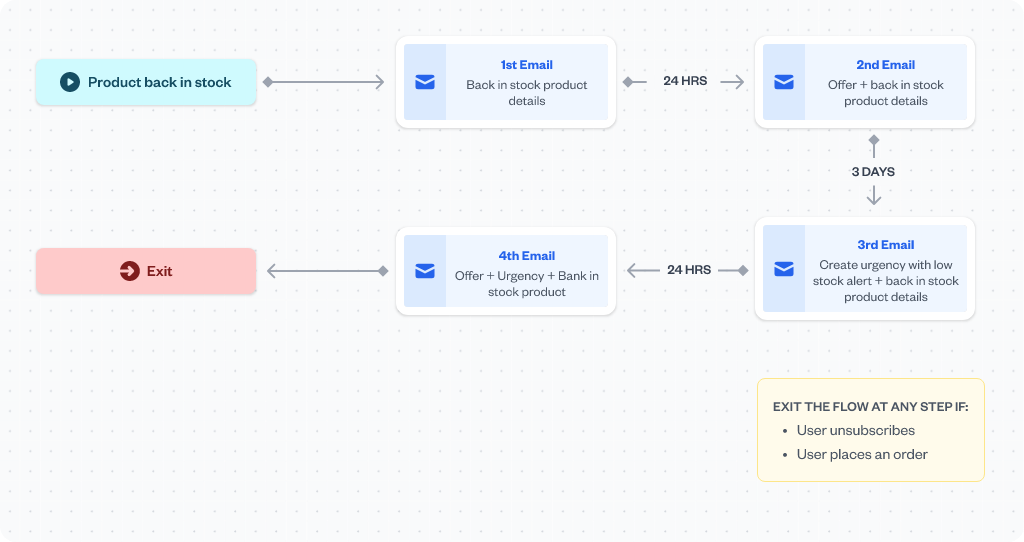
Customize your back-in-stock notification button and form
You can customize the back-in-stock notification button and form to match the look and feel of your website. Ensure to keep your website looking consistent and professional. Also, prioritize letting your customers know exactly where to go to sign up for back-in-stock notifications.
You could experiment with the button position, button text, button color, email, and phone number fields, to ensure it is clearly visible and the person doesn’t leave the site disappointed or without subscribing.
A few things we recommend for customization:
- Keep the fields to a minimum (eg. name and email address only)
- Make sure the CTA color stands out
- Ensure CTA copy is clear (eg. notify me, alert me)
Customize your back-in-stock email template
If you’re running a business, it’s important to have a back-in-stock email template that you can customize to your needs. This way, you can ensure that your customers are always kept in the loop about your products. There are a few things you should consider when customizing your back-in-stock email template.
Crisp design, copy and CTA
Think about what information you want to include. Make sure to include the product name, a photo, the price, and a link to purchase the product. You should also include a brief description of the product and why your customers need it.
Add some urgency to your subject line by adding words like “Hurry”, “Last Chance”, and “Limited Time Only”. Add a small CTA button that links directly to the product page or add it as an image after the content section of the email.
The subject line and design of the template should be focused on keeping the product image up, front and center to hook the interest and the CTA (call-to-action).
Tone and style
You want to sound friendly and helpful, so avoid sounding like you’re trying to sell something. Instead, focus on providing useful information that your customers will appreciate.
Personalization
You can personalize back-in-stock emails by adding customers’ names and other relevant information such as their location, interests, etc., that would make them feel special.
You could also include additional discounts if they buy more than one item at once or any other incentive that makes sense for your business model.
Product recommendations
If you want to add more value to your customers’ experience, then you can add product recommendations as well – just in case a person is no longer interested in that product or has bought it from some other site, then you can nudge them to buy another product from the store.
Frequency of emails
Finally, think about how often you’ll send out back-in-stock emails. You don’t want to bombard your customers with too many emails, so find a balance that works for you.
Also read: Marketing Psychology for Back in Stock Emails – Hacks You Should Try!
Set up back-in-stock emails on your online store
If you’re looking to bring back customers lost to product stockouts, RetainIQ is your one-stop solution.
With RetainIQ, you can segment customers based on their purchase history, send automated notifications when new products are in stock, and even offer incentives to encourage them to come back and buy again. Plus, RetainIQ integrates with your existing eCommerce platform, so you can get started quickly and easily.
If you’re looking to bring back customers lost to product stockouts, book a demo today.