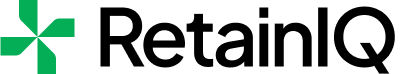Learn more about the must-have Klaviyo email automation workflows to maximise your ROI.
If you’re an online store owner, hustling to grow your business, know that email marketing is a great way (even today) to not only generate leads, drive more sales, and increase your website’s traffic but also help you retain new customers and get them loyal to your brand for the long haul.
Email marketing promises to deliver the highest ROI of all marketing channels—$42 back for every dollar you spend. That’s a huge amount of potential revenue.
Automated email flows are the secret sauce for many top e-commerce brands – and for good reason. They work. More than that, they work like a well-oiled machine to increase your conversions and generate more sales from your email campaigns. But creating and executing these types of email flows takes time, energy, and an understanding of what tactics have helped drive results in the past. That’s where Klaviyo comes in.
If you want to drive more sales from your email marketing campaigns, create these 10 automated email flows on Klaviyo today with RetainIQ.
Introducing you to the Klaviyo email automation workflows
Many online stores see (up to) 50% of their revenue come from automated messages and emails are a huge part of these messages. An automated flow is great because once you set it up, you don’t have to worry about scheduling or sending messages. Klaviyo flows are designed to fire when your email subscribers (automatic subscribers included) take action. The best part is you can personalize this communication such that the message resonates with the email subscriber
Here are the 10 must-have Klaviyo flows that you need to set up today to see your revenue rise as you devote energy to more strategic aspects of your business:
1. A Welcome Series Flow
Every customer who signs up on your website expects a greeting. The welcome series flow can be more than just a token of goodwill. You can get serious conversions started from a welcome series flow too. The flow can be 3 to 5 emails long with the following covered in the same:
- About your brand and social media handle links
- Some testimonials or social proof about the products you sell
- A call to action that can convert your subscribers into first-time buyers (a first purchase discount code, exclusive early access to a sale, etc.)
Watch this video to know more on how to create a high converting welcome series flow on Klaviyo.
Within the welcome series flow, you can also check on how frequently your subscribers would like to be contacted in the future. This can establish a relationship that’s different from expecting an email from your brand every other day.
A good example of a welcome email is by Michaels which asks its first-time subscribers to fill a survey about personal interests and demographic data. This helps them segment their customers and send personalized campaigns.

2. An Abandoned Cart Flow
Did you know that up to 70% of the users who add products to the cart end up abandoning it? Hence, the abandoned cart flow is one of the most popular email marketing automation flows utilized by online store owners. After all, who doesn’t want that interested customer to come back and complete their purchase that they abandoned for some reason (or maybe just on a whim)?
In the abandoned cart flow on Klaviyo, your subscribers will receive messages based on the items they’re looking at on your website, and you can control how often this message is triggered and what audiences you want to receive it. You can send anywhere between 1-3 emails within this flow (and make sure not to exceed three or you might end up having the user unsubscribing from the emails).
We suggest trying a simple AB-test for 2-3 subject line options and sending it to different cohorts of users. Experimenting with urgency-indicating language (“time is running out” vs. “hurry only a few pieces left”) is also a great idea to improve your existing abandoned cart flow.
Bloomingdale’s abandoned cart email is a great example of leveraging branding in its cart recovery email and grabbing a customer’s attention. Bloomingdale’s knows that everyone recognizes their signature brown bags, and uses its imagery to remind customers of exciting purchases they are missing out on.

Watch this video to know how to take your existing abandoned cart flow with Klaviyo email campaigns to the next level!
3. A Winback or a Re-activation Flow
Also called a subscriber re-activation flow, a win-back flow is a series of emails sent to customers who previously engaged with your brand in some or the other way, but have not visited your website or opened emails for a certain time since then.
It is usually set up after 30-60-90 days and your strategy can differ for each segment based on the inactivity period. The language of your emails should take into account the following:
- The time period of inactivity
- The extent of past engagement with your business (volume and past frequency of purchase)
- Response rate (for earlier campaigns)
For example, if a user made 2 purchases but has not interacted for the last 60 days, you could try first showcasing some recommendations, products similar to past purchases, or bestsellers. Follow it up with a reactivation discount code that can incentivize them to interact again with your business. Remember to exclude the segment targeted with this flow from your other regular promotional ongoing campaigns.
Some businesses even include personalized messages from the CXOs for their valuable customers who made a good number of purchases in the past but went missing later for more than 30 days.
Here’s Sephora trying to entice its inactive customers into making their next purchase with this visually attractive incentive laid win-back email.
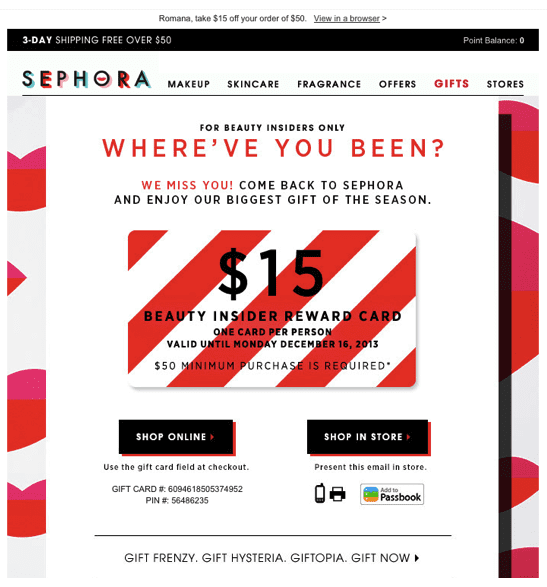
4. Post-purchase Flow
This is one of the most basic Klaviyo flows you need to have for your online store. Once a customer makes a purchase, they expect to receive an order confirmation, a tracking link, and a regular status update of the order (viz packed, dispatched, in transit, arrived in your city, out for delivery, and delivered). It is also easy to go overboard with this flow and bombard your customer with too many emails. Hence, with this simple to understand the flow, you must try and limit your communication to cover the following:
- Order confirmation email
- Shipping status and tracking link enabled email
- A confirmation email upon successfully delivery with a form/ direct website link for feedback and product review
- A follow-up email with a subsequent discount code for the next purchase (optional but highly recommended)
- A reminder to re-stock the product if it’s a recurring purchase (optional but highly recommended)
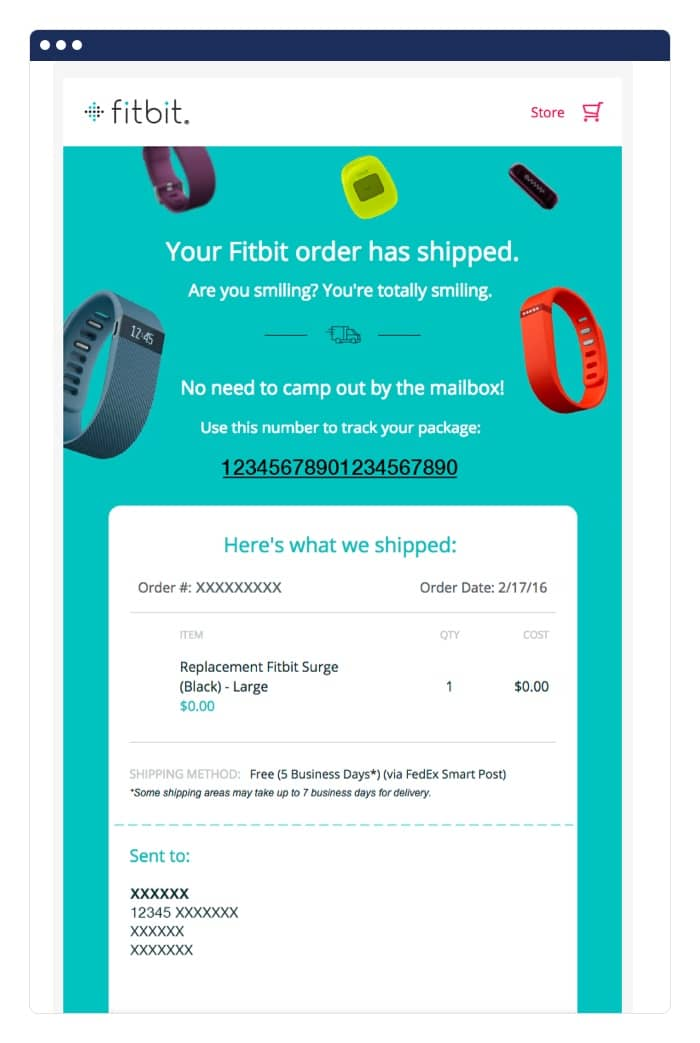
5. Birthday and Countdown-to-Birthday Flow
Birthdays are a great time to connect with your active and dormant customers. Sending an email on their birthday can go a long way in building a relationship with your customer(s).
Wishing a birthday is a simple way to show that you care. You can also use it to send special activation discount codes. A simple thing to remember however is to keep in mind the recipient’s time zone and set up the flow accordingly. After all, it all goes in vain if you wish a day late or in advance! On Klaviyo, you can set up this flow easily with a great level of personalization for each of your customers.
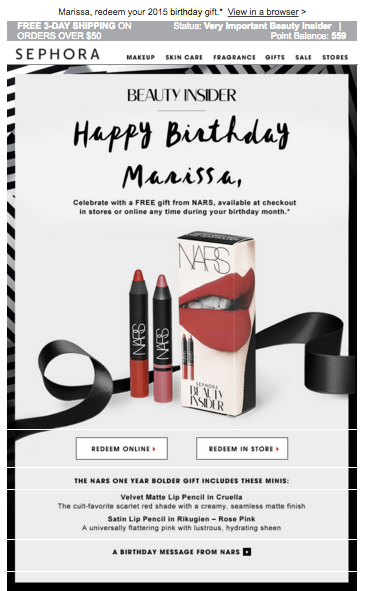
6. Browse-Abandonment Flow
If you are an online store owner, a lot of your footfall will come from random scrollers who might abandon the website abruptly. Klaviyo has an automated flow to help you bring back these browsers by showcasing them the products they had viewed. You can choose to offer special discount codes or use urgency language, for example, “you’ve got a great choice, but only 2 pieces left, hurry!”
The suggested frequency of mailing using this flow is 3 times in 2 weeks after the user has abandoned the website. If they don’t return within the next 15 days, you can target another flow to win them.
7. Product Review Flow
Automate emails imploring your customers to come back and review the product(s) they’ve purchased. Here, you can unlock two opportunities:
- The customer might make another purchase while seeing suggestions on the review page.
- You will get a chance to hear your customer and tailor the assortment based on the feedback for better conversions.
This flow is triggered as soon as a purchased product is delivered to a customer. You can choose to send anywhere between 1-3 emails reminding them to write a review. The first email can go immediately after the delivery is confirmed. The second and third can be time delayed to give them an opportunity to use the product thoroughly before having an opinion.
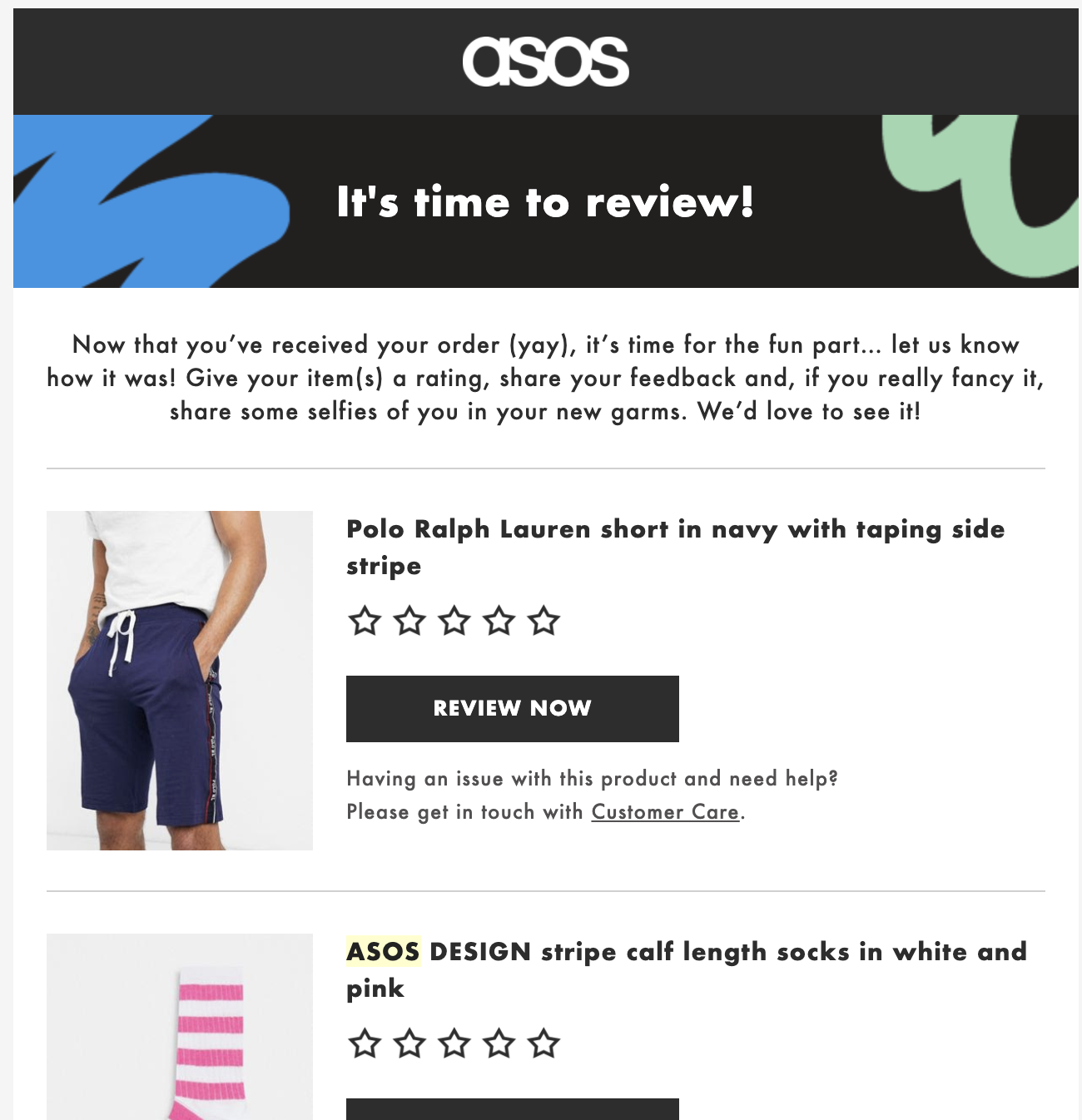
8. Replenishment Automation Flow
Send a product replenishment email to your customers when they are scheduled to run out of their product.
For example, If your customer bought a candle stand with two votex candles, remind them to replenish after 30 days. If your customer has bought skincare or haircare, the reminders can go periodically depending on the average time taken to consume the SKU (average lifetime of a product). Show your customers that you look forward to having them come to your website again by sending a reminder email just before your product is scheduled to run out.
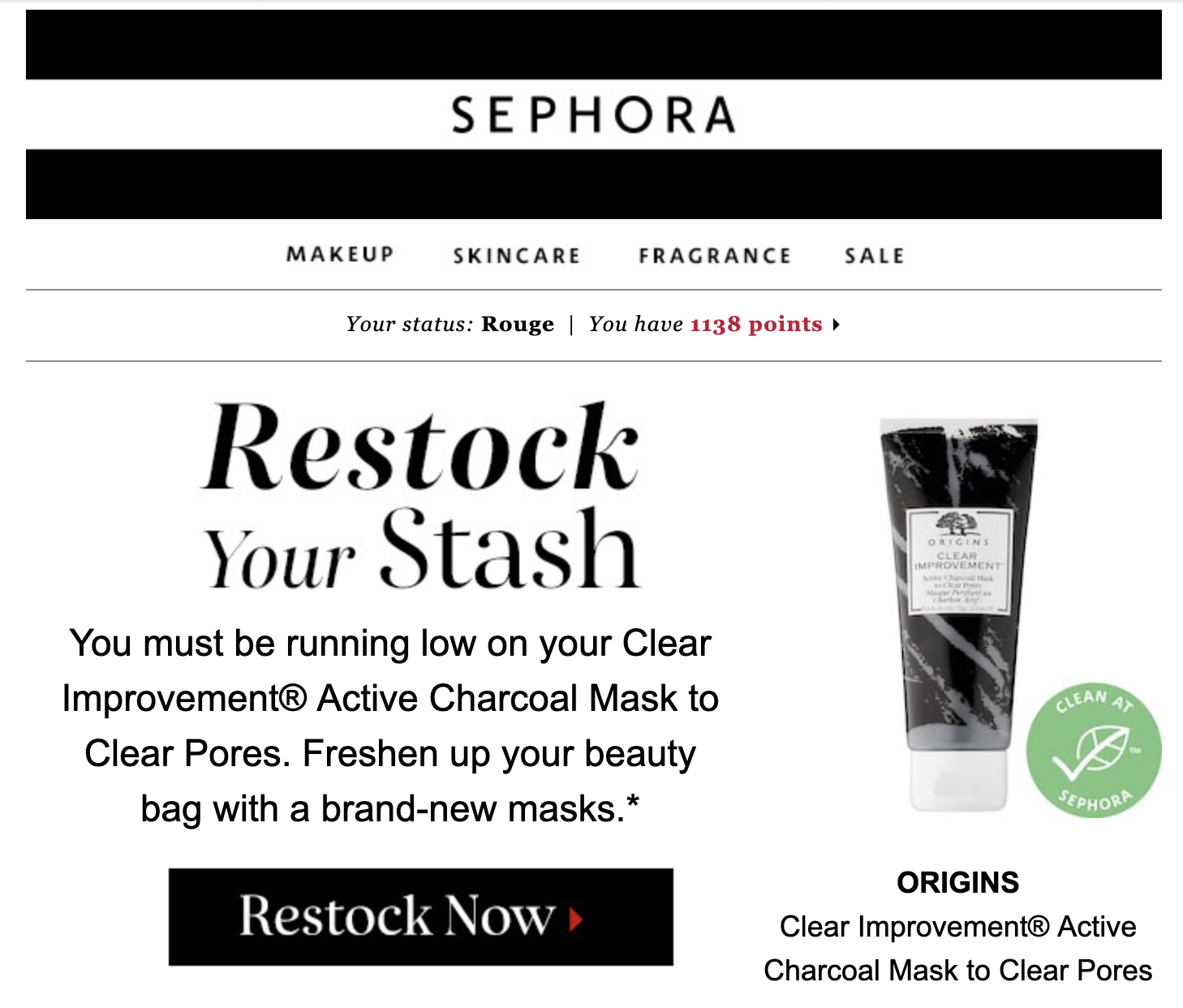
9. Back in Stock Automation Flow
People are always on the lookout for a good deal. That’s why it’s so important to let customers know when your products are back in stock – even if you’re running into inventory shortages.
If you’re a store owner and you’re trying to create a loyal customer base, a back-in-stock automatic notification is a must-have. With back-in-stock automation, you can prompt customers to sign up for an alert when a specific item is available again. You can then make these customers feel special by reaching out to them first when it becomes available again.
For example, Violet Grey puts together a short and crisp email containing all its back-in-stock items, rather than highlighting one product or category. Sent under the subject line “Try Again?”, this email displays a selected few restocked products with images and descriptions to help customers in their purchase decision.
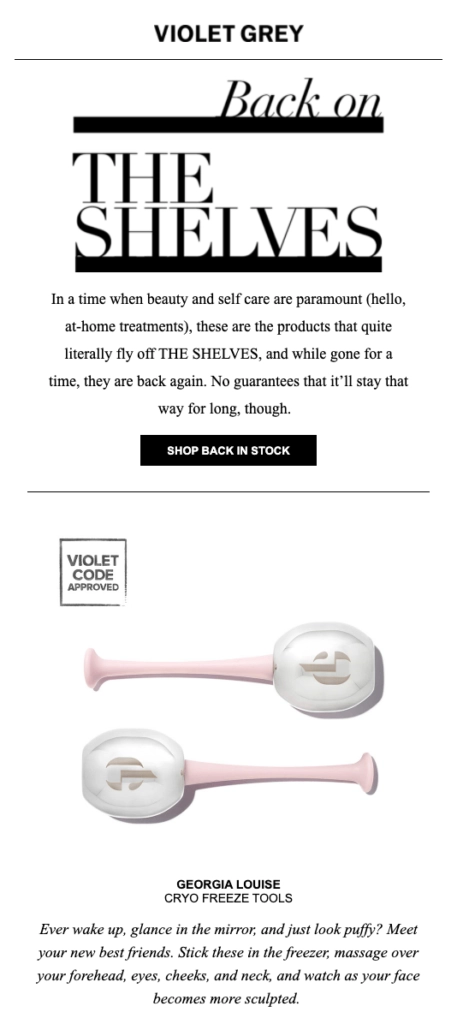
10. Instruction Email Flow
An instruction email can look transactional, but this email has many upsides to it.
In an instruction email, you can share some tips on how to store, clean or use the product(s) the customers purchase. By sending an instruction email (especially on ‘how to increase a product’s life’), you can strengthen your relationship with your customers. They’d be happy to see that the brand cares about them even after the purchase.
Try to limit the total number of emails to at most 2 within this flow. Anything above 2 emails after successful purchase can look over the top and too desperate!

Which email flows should you set up first?
If you are just starting off and are confused about which flow(s) to pick first, here’s a quick tip.
Start with the basic welcome flow to induct the customers.
Next, set up an abandoned cart flow. This flow is customizable based on items in someone’s cart and whether they’re already a customer.
Next, you can choose between the other flows depending on your priorities. For example, if you’re seeing a large number of dormant customers, set up a win-back flow.
Remember, customizing the flows is the key. Get creative with all the Klaviyo email campaign tools to take your email flows to the next level of personalization!
If you’re not sure where to start? Explore our tried and tested email marketing workflows here.
Types of Flow Triggers in Klaviyo
Setting up email flow triggers is important to ensure the right email goes out at the right time. A workflow trigger is simply the event of someone meeting the criteria you’ve set up for an automated email flow to start going out to your subscriber’s inboxes. There are several types of flow triggers, for example:
- List-Triggered: Whenever a user is added to a list with an automation flow setup, they’ll qualify to enter the flow.
- Segment-Triggered: Whenever a user is added to a preset segment (viz. Females of the ages 24-35), they qualify and enter the automated flow set up for the segment.
- Action-Triggered: People qualify to enter a metric-triggered flow when they take a specific action, for example, placing an order.
- Price Drop-Triggered: This is one of the most popular triggers used. People qualify for this flow if an item they viewed or added to the cart sees a price drop
- Date-Triggered: these flows are activated based on dates for different users, for example, a store anniversary flow, birthday flow, etc.
Email marketing hack: Tailor Flows for Higher Conversions and ROI
Each of these email flows is set up keeping an average consumer behavior in mind.
However, they can be tailored as per your business to gain maximum engagement and much better results. Customizing your flows will lead to better personalization, which is one of the most important factors in email marketing success.
RetainIQ’s Flows are designed to be personalized so that you can adapt them to your customers’ data and make better business decisions. You can customize your content, audience segmentation, timing, and channels using our drag-and-drop flow editor.
By tailoring the flows to fit your customers’ behaviors, you can send messages at exactly the right time, based on what they’re doing – or not doing – on your site. This means that you can welcome new users in a way that feels personal, offer discounts when you know a customer is about to leave your site, or send an inquiry form for customer feedback when it matters most.
Send targeted messages with RetainIQ’s Flows today
People also asked
What is a Klaviyo campaign?
Klaviyo is your all-in-one marketing and email automation platform, which allows you to send bulk SMS messages, automate your emails, and create personalized customer experiences across multiple channels.
How do I create a campaign in Klaviyo?
To create a campaign on Klaviyo, use the workflows that Klaviyo has set up. This will automatically send out emails, and then you can further tailor them to your customer’s needs with RetainIQ.
What is API Klaviyo?
Klaviyo has two core sets of HTTP APIs – Track & Identify, and RESTful; each serving two distinct purposes.
The Track & Identify API is used to send event & profile data to your Klaviyo account. On the other hand, RESTful APIs are used to manage objects and query data to the account such as metrics, profiles, lists and segments, data privacy, campaigns, and templates.